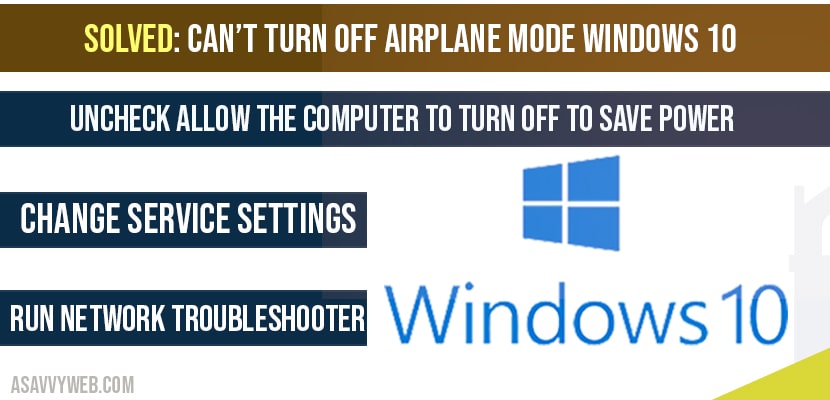In windows 10, all of sudden airplane mode is turned on and windows 10 keeps on turning on airplane mode on and off even when you turn off airplane mode by using keyboard buttons and even after turning off airplane mode doesn’t work or can’t turn off airplane mode in windows 10, then here is the solution to fix like turning off power management settings to save battery or power, run the troubleshoot or change service settings and fix can’t turn off airplane mode in windows 10 below
Can’t turn off airplane mode windows 10?
Uncheck Allow the computer to turn off to save power
Step 1: Right click on windows start menu and select device manager.
Step 2: Open device manger settings in control panel.
Step 3: Find network adaptor drivers and Expand Network adaptors.
Step 4: Right click on your network adaptors and select properties (open properties).
Step 5: Select Power Management tab
Step 6: Uncheck ->Allow the computer to turn off this device to save power.
Step 7: Click and ok and close network properties settings and device manager.
That’s it, by making above changes, you will not see airplane mode turn on and off and you will be able to turn off airplane mode without any trouble.
Use Keyboard fn keys to fix can’t turn off airplane mode windows 10
Some laptops have switches to turn on and off the network, and you need to locate them and press those keys and few of the laptops have ability to control on and off by using fn key (function key) prtscr key turns off and on airplane mode.
Change Service’s if you can’t turn off airplane mode windows 10:
Step 1: Type services in windows 10 search and open services settings
Step 2: Select radio management service->Right click and select properties
Step 3: Select start type from manual to automatic.
Step 4: Click apply and ok and close services settings.
Troubleshoot to fix cant turn off airplane mode windows 10
Step 1: In windows search ->Type troubleshooter and open troubleshoot settings
Step 2: In troubleshooter system settings -> scroll down and find network Adapters.
Step 3: Click on network adaptors and click on run the troubleshooter to fix can’t turn off airplane mode windows 10.
Once you click on run the troubleshooter, windows 10 will automatically detects any problem with your windows 10 computer and will fix errors for you. Some times basic troubleshooter will not help and if troubleshotoer was unable to solve the issue, then windows 10 will throw error code and more detail to resolve issue.
This is due to power you are saving power and windows 10 is allowed to save power by disabling airplane mode and keeping it turning off and on and this can be due to device network adapters as well and advised run troubleshoot Wi-Fi network adapters.
You can fix by un-checking -> Allow this computer to turn off this device in power save mode and by changing service settings from manual to automatic, run the network adapter troubleshoot option.