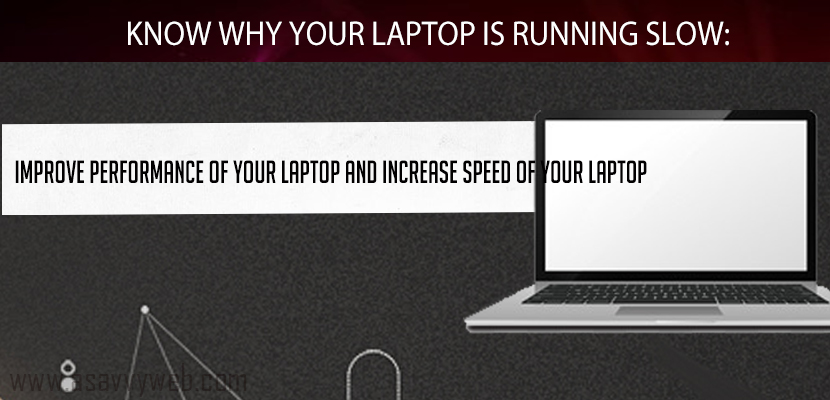if your hard disk is corrupted or if you are running heavy softwares then you need to replace HDD with SSD
Due to temp files and if windows computer is infected with malware
If your PC is infected with malware or virus your chances of laptop or computer running slow is very high. If you laptop is running slow then you need to clean up with anti malware byte and clean your pc if its running slow.
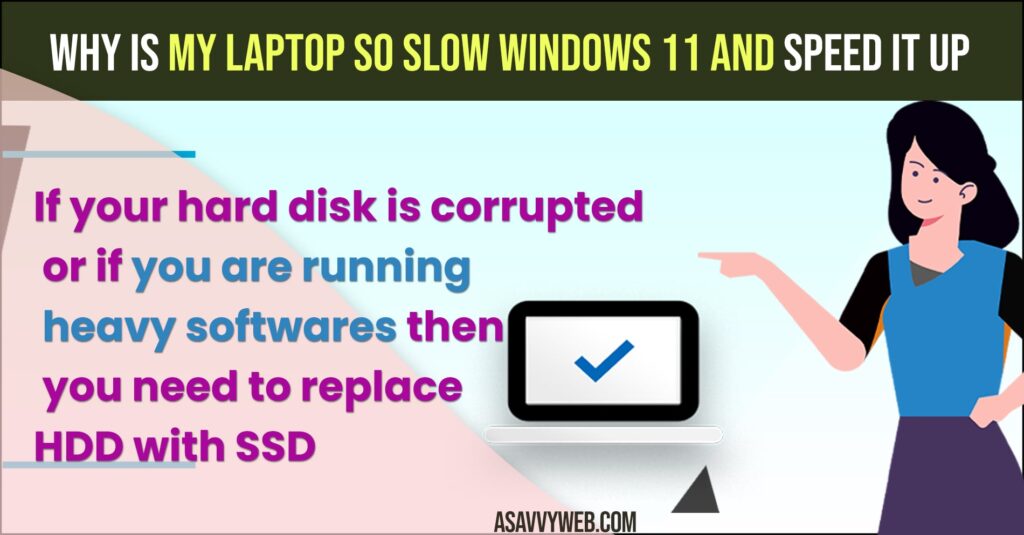
Everyone’s daily life max usage will be using laptop a lot and some time it’s frustrating when your laptop is running slow and performing slow when you are doing tasks or checking emails or any important projects. Lets know why your laptop is running slow and let’s also clear up the things and ways to speed up your laptop as well in simple and easy steps.
Improve performance of your laptop and increase speed of your Laptop
Lets see how to optimise your laptop and make it run smoother and faster in simple steps:
Method 1: Delete Temp Files
Step 2: IN run type %temp% and then hit enter.
Step 3: After hitting ok then you can see a new folder will be popped up and all these folders and files are generated random files that computer does not need and they are taking up space.
So go ahead and press ctrl+A to select and then shift delete (permanent delete) all those files and don’t worry about deleting these files because compute does not allow you to delete the files which are necessary to the laptop which are in use. If it prompts with any popup just press skip this and continue.
Method 2: Prefetch
Step 1: Go to start Button -> type run and enter
Step 2: In run now type PREFETCH and hit enter.
Step 3: After pressing enter a new folder will be popped up. As you can see here as well there are folder that computer does not need anymore, so just press ctrl+A and shift delete them and clean up the folder.
Related Coverage
1. Importance of Hard Disk Drive Uses and Roles
2. Guidelines and Steps to Take Before Installing Software
3. What Can I Do If My Computer Boots Slow?
Method 3: Disk cleanup
This time we have to go clean up the disk if your laptop is running slow. So, now go to start button -> this time type disc cleanup in search bar and open it.
Disk Cleanup will be just looking for the files that computer does not need or dump files, it’s going to provide the opportunity to delete them now and this is the stuff which your computer does not need. So go ahead and check all the boxes and then press ok.
Disk clean up will prompt you and ask you to permit and delete them all and its going to clean up your laptop or computer and making it more able to use it faster and smoother like before and you guys can see that your laptop or computer can run faster a lot and it really does help computer to speed up your computer or laptop.
Method 4: Change Hard Disk to SSD
If you are using hdd and you are running heavy softwares on your windows computer or using chrome browser often sometime leads to have a heavy load on windows computer and you need to change HDD to SSD to fix this issue.
Method 5: Infected with Malware
If your windows computer is infected with malware then your windows laptop will run slow and you need to uninstall softwares and use antivirus malware bytes and scan windows computer and remove malware.
Method 6: Not Enough Storage Space
If your windows computer is running low on storage and doesn have enough storage space in c drive – windows installation drive then windows computer will become slow and you need to delete or increase ssd or hdd drive to speed up windows computer.
Conclusion
Above are most common reasons why your windows computer is running slow and methods to fix and speed up windows computer.