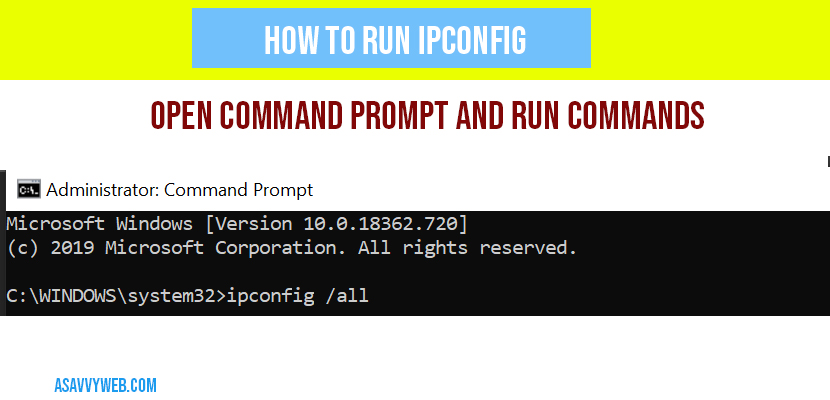- How to Run Ipconfig:
- To run Ip config add parameter after /
- How to run ipconfig /all
- To Run Ipconfig follow this Syntax:
- How to run ipconfig /displaydns:
- How to run ipconfig /flushdns:
- How to run ipconfig /renew:
- How to run ipconfig /setclassid:
- How to run ipconfig /allcompartments
- How to run ipconfig /registerdns:
Ipconfig is very useful to check any networking issues, with ipconfig computer can read routers and modems whether internet connection is available or not when you are having problem connecting to internet WIFI or router and there is a lot things you can do and troubleshoot with ipconfig and fix issues. Now lets see how to run ipconfig.
How to Run Ipconfig:
Step 1: Type CMD in windows search bar and right click on cmd and select run as administrator.
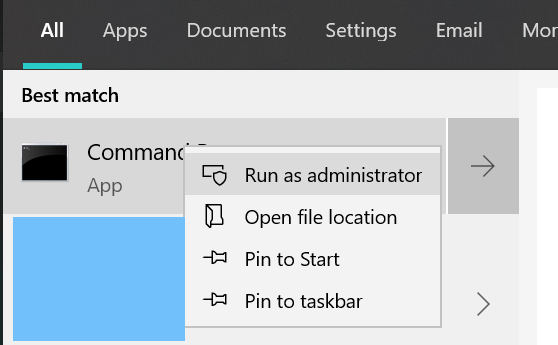
Step 2: You will be prompted with command prompt panel opened.
Step 3: Type ipconfig /all command to check ipconfig all commands.
To run Ip config add parameter after /
To run ipconfig you need to add a specific parameter you can run ipconfig commands. For example if you want to see ipconfig /all it will return all commands available commands.
How to run ipconfig /all
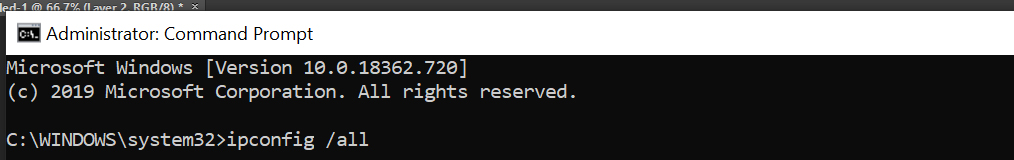
Open cmd and type ipconfig /all :
This ipconfig /all commands displays connection configuration and all the ipconfig commands.
To Run Ipconfig follow this Syntax:
To run ipconfig in windows you need to follow the Syntax below:
ipconfig [/allcompartments] [/all] [/renew [<Adapter>]] [/release [<Adapter>]] [/renew6[<Adapter>]] [/release6 [<Adapter>]] [/flushdns] [/displaydns] [/registerdns] [/showclassid <Adapter>] [/setclassid <Adapter> [<ClassID>]]
How to run ipconfig /displaydns:
To run ipconfig /displaydns open cmd and type ipconfig /displaydns and press enter this will display dns cache info of your computer.
How to run ipconfig /flushdns:
Open command prompt and type ipconfig /flushdns this command will releases and flushes all Ip address connections of your computer.
How to run ipconfig /renew:
Open command prompt and type ipconfig /renew and this ipconfig command will renew all the Ip address connections.
How to run ipconfig /setclassid:
Open cmd and type ipconfig /setclassid and this command will change or modify DHCP class id.
How to run ipconfig /allcompartments
To run ipconfig /allcompartments open cmd and type ipconfig /allcompartments and press enter this ipconfig command will Displays the full TCP/IP configuration for all compartments.
How to run ipconfig /registerdns:
Open cmd and type ipconfig /registerdsn and press enter, this ipconfig command will initiate manual dynamic registration for the dns names and ip address which are configured with computer.
How to run ipconfig /showclassid
In command prompt type ipconfig /showclassid and press enter this will display DHCP class id for a specific adapter.
Ipconfig will display to check any networking issues, with ipconfig computer can read routers and modems whether internet connection is available.
Open cmd and type ipconfig and press enter this will display your ip address information.