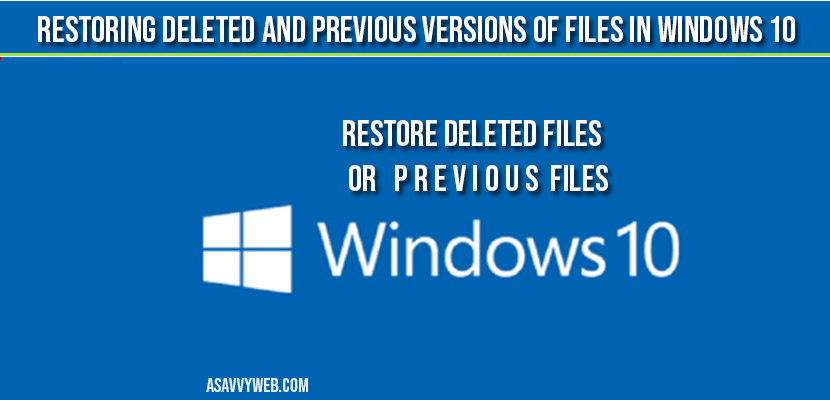If you have accidentally deleted or windows 11 or 10 computer operating system gets corrupted and having windows blue screen error or any boot error then you can restore windows previous version if you have enabled restore point on windows computer.
Once you enable option then windows will create previous backup version (restore Points) and you can go to previous restore point and simply restore previous version incase you have lost your data or have any issue with windows operating system or windows OS gets corrutped.
Restoring Deleted and Previous Versions of Files in Windows 10
You can restore deleted and older versions of files in File History either easily, once you have enabled files history.
Note: If you have enabled files history then only you will be able to restore and backup files of previous versions. Follow the instructions below:
Restore Files from Previous Restore Points Control Panel
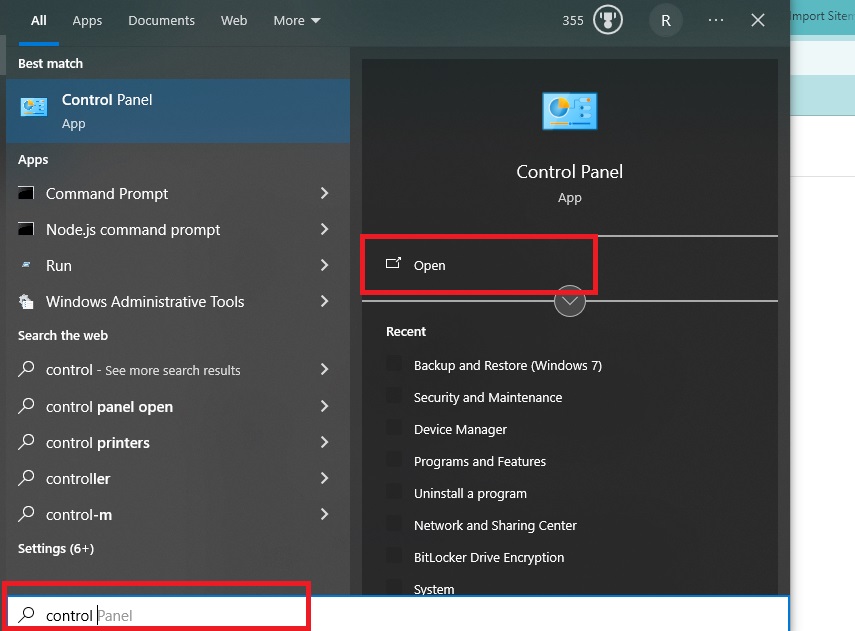
Step 1: Click on start button and Open Control panel
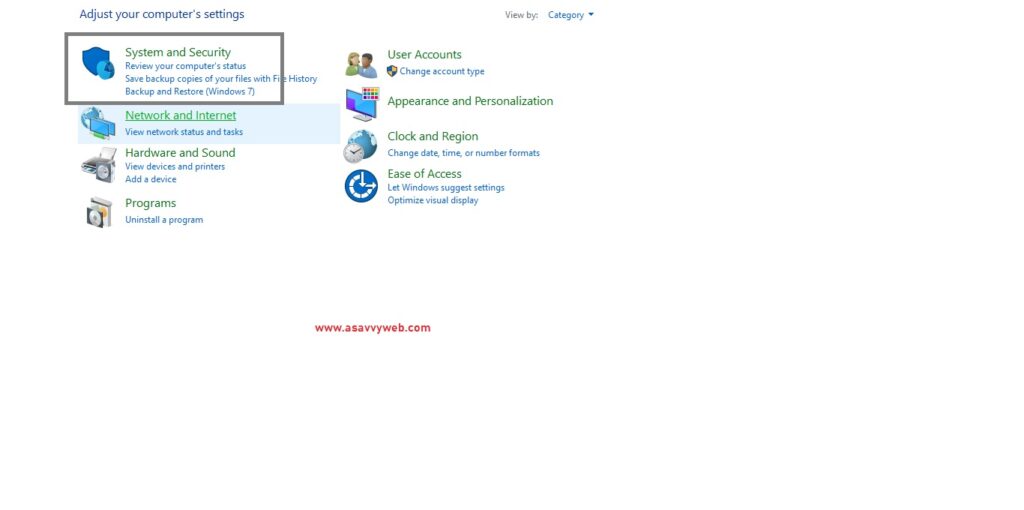
Step 2: Click on System and Security
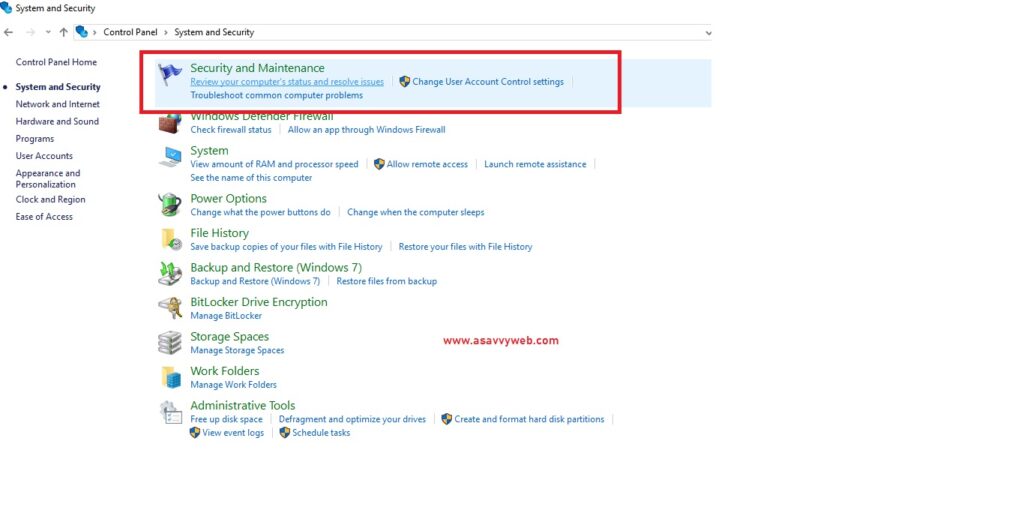
Step 3: Click on Security and Maintenance.
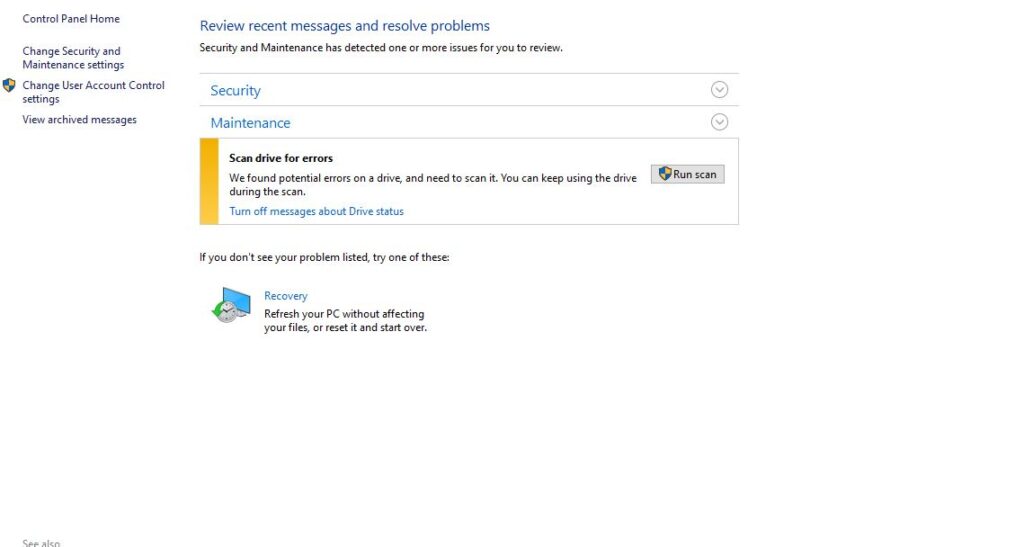
Step 4: Click on Recovery and Restore files.
Using File History
Step 1: Click on windows search and Open Control Panel
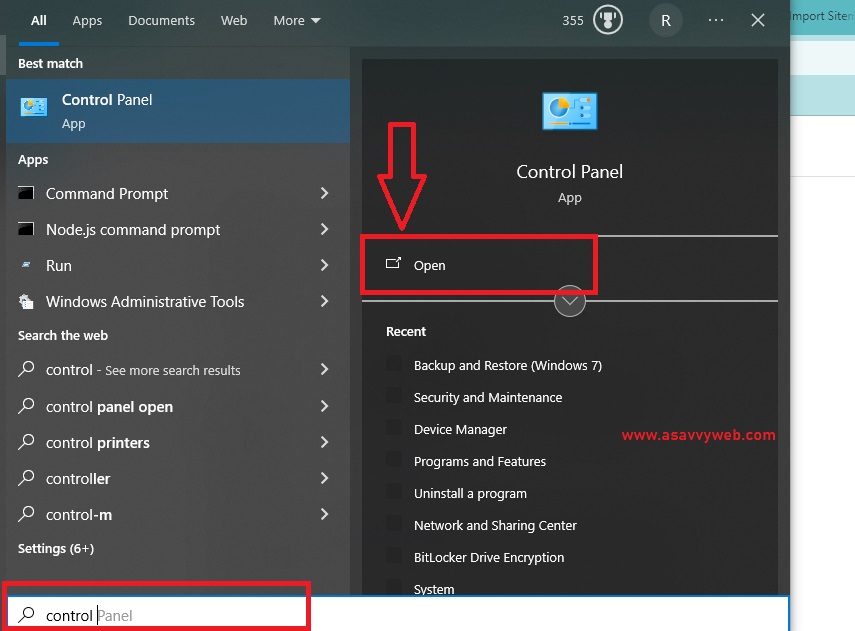
Step 2: Click on System and Security
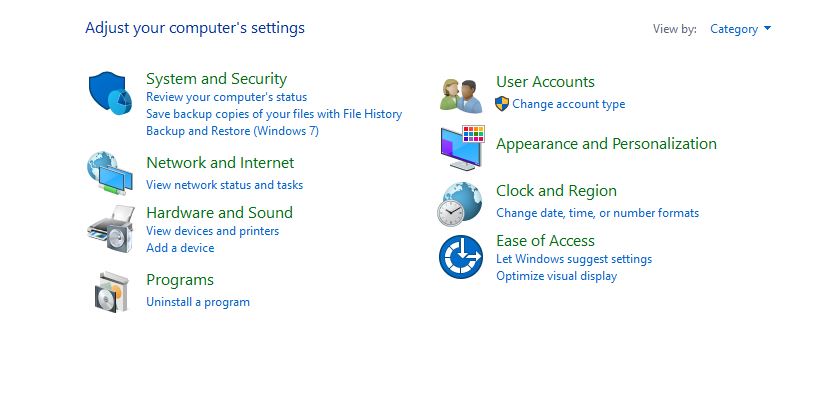
Step 3: Click on File History
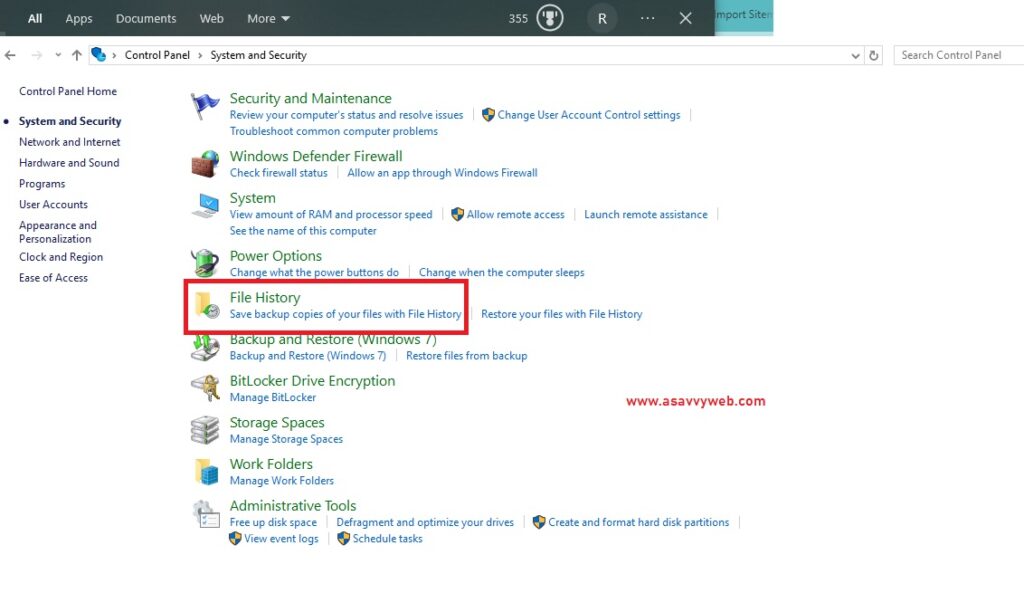
Step 2: This will Open File History at the current drive and folder point, though you can still navigate anywhere within your backup from there.
Step 3: The File History restore window has navigation (back, forward, and up) buttons in its top left and an address bar showing the current folder.
At the bottom of the window are back and forward (by date and time) buttons with a big green Restore button between them.
Step 4: Once you have navigated to the folder you want to restore deleted or modified file(s) from, use the time buttons to find the correct day and time the backup copy was made.
Step 5: Select the file(s) or folder(s) you wish to restore, and hit the big green button.
That’s it its very easy to restore deleted and previous version of files in windows 10.
File History is excellent at picking up where it left off after a Windows reset or reinstall, though you will need to activate the feature again. If you really want to dig into the store location for File History, however all the files are stored in plain, easily accessible format, just as any other file on a hard disk would be. The only difference is that the date and time and the backup was made are appended to the end of the file name.