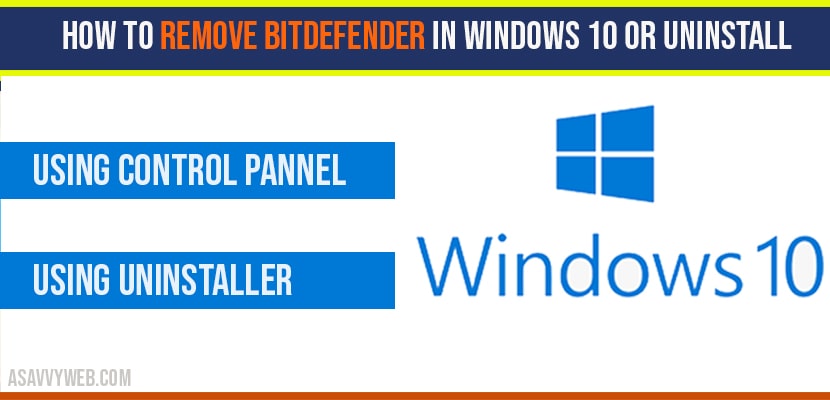Bitdefender in windows 11 or 10 security feature makes your computer more secure to access specific folder and protects parts of computer or password protect your important files and documents or hard drives which you want not to be accessed by others who access your windows computer and you can also get windows issues like windows defender update failed or any other issues with windows defender as well.

You can easily remove Bitdefender antivirus from your computer normally by using control panel and turn off windows defender and also by using third party tools which makes you easy if you are having trouble uninstalling Bitdefender in windows 10. Lets see how to remove Bitdefender in detail below.
How to Uninstall Bitdefender in windows 10
- Step 1: Click on start and search for control panel and open it.
- Step 2: Navigate to programs and features and find Bitdefender antivirus.
- Step 3: Right click on it and click on uninstall and wait for it uninstall.
Once uninstalled go ahead and restart your windows 10 computer and you are done uninstalling Bitdefender from your computer.
That’s it, this is how you uninstall Bitdefender in windows 10 from your computer or laptop.
Also Read:
1) How to Turn off Windows Defender in windows 10 (2022, 21, 2020)
2) How to fix CPU & Disk Usage is 100 Percent in Windows 10 or Windows 11
3) How to Fix Windows Defender Update Failed on Windows 11 or 10
4) How to Disable or Turn Off Windows Defender in Windows 11 or Windows 10
5) How to Prevent Users from Modifying Search Index Locations in Windows 10
Using Uninstaller Bitdefender
Bitdefender also provides uninstaller toll to completely remove or uninstall Bitdefender from your windows 10 computer.
- Step 1: Visit bit defender website and download Bitdefender uninstaller
- Step 2: Now run Bitdefender uninstaller dot exe
- Step 3: Bitdefender uninstaller will run through your whole system and remove or uninstall Bitdefender completely from your computer or windows 10 laptop.
Getting errors while uninstalling Bitdefender?
If you cant uninstall bit defender using control panel normally, then this means your windows Bitdefender is infected with some kind of malware or injected with malware. To completely remove Bitdefender without any errors, then you need to use Bitdefender uninstaller to remove or uninstall completely without any errors. Some times windows Bitdefender makes lot of lagging and makes your computer slow as well and your computer may behave strange. So its important to remove by using uninstaller completely.
Do you need Bitdefender for Windows 10?
yes! if you are looking for security and protect your files on windows computer and make your computer more secure and if you want you can use this Bitdefender security feature and if you don’t want then windows firewall security feature is enough for protecting your windows computer.
How do I completely remove Bitdefender from my computer?
You can completely remove Bitdefender from your windows computer by Going to Settings -> Apps -> find Bitdefender and uninstall it or you can also use any free uninstaller app and uninstall or remove Bitdefender for free completely from your windows computer.
Use bit defender uninstaller to completely if you cant uninstall from windows 10.
Its better to use Bitdefender uninstaller if you are facing errors, sometimes Bitdefender cant uninstall and throw errors because of malware injected on your windows 10 computer.