By using command prompt you can ping website in cmd in windows 10 easily to check whether the website is up or to check the ip address of a particular website and many more things. Lets see how to ping website in cmd in windows 10 in detail below;
How to Ping Website in CMD?
Step 1: Click on start and in search type cmd and open command prompt
Step 2: command prompt interface will open on your windows 10 computer.
Step 3: In command prompt type ping webaddress and press enter.(replace webaddress by website name).
Note: For example if you want to ping google, then in your command prompt type ping www.google.com and hit enter.
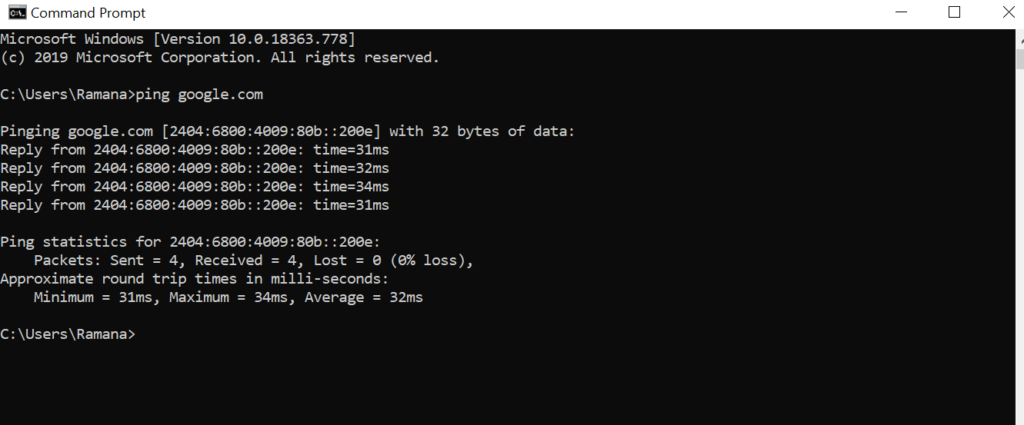
Step 4: Once you ping website, it will return pingining statistice for website and it will return packets sent, received, lost and also approximate round trips and times in milliseconds and more details will be provide when you ping website in cmd in windows 10.
By performing above steps in command prompt, you have successfully learned how to ping website in CMD in windows 10.
Why to ping website in cmd?
When your perform ping website in cmd, it will give you results of sending and receving response from your computer to website, if you get ping reply successful then your computer is able to connect to the website and return data. (website is working fine). If you get response as request timed out, then it means that your computer is not able to connect in a request time and hence requested ping to particular website has been request timed out.(website down).
Ping website in cmd is mainly used to check whether a website is up or down.
How to find ip addresss using ping command in cmd?
Type ping websiteurl and you will see in result there with reply from which is the ip address of a website and you can alternatively ping ipaddress as well and get the results as well.
Can I ping website in CMD continuously?
Yes, you can ping website continuously, type in ping -t and followed by website address and it will ping website continuously.
Note: Pinging website continuously makes website down and you will land in trouble which is server attack.
Do ping a url open command prompt and type in ping urladdress and hit enter.
Type ping localhost, it will ping localhost and give you results.
Open command prompt and type ping 8.8.8.8, it will ping google and will give you results.

