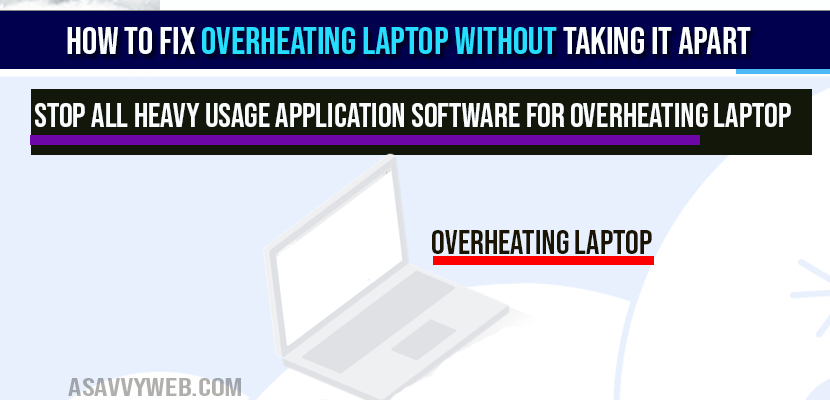When you are using your laptop for couple of hours and using too heavy softwares and then your laptop gets overheated and sometimes it will automatically shutdown and you need to cool down laptop by using laptop cool pads and optimising windows settings, battery or hardware or software issue.

Most common issue every gamer, designer, video animator and a programmer will face this issue of overheating laptop and you may be sometimes running too many heavy software applications which leads to overheating and system to freeze and stuck at some point triggering an error of thermal shutdown when you are overusing your laptop.
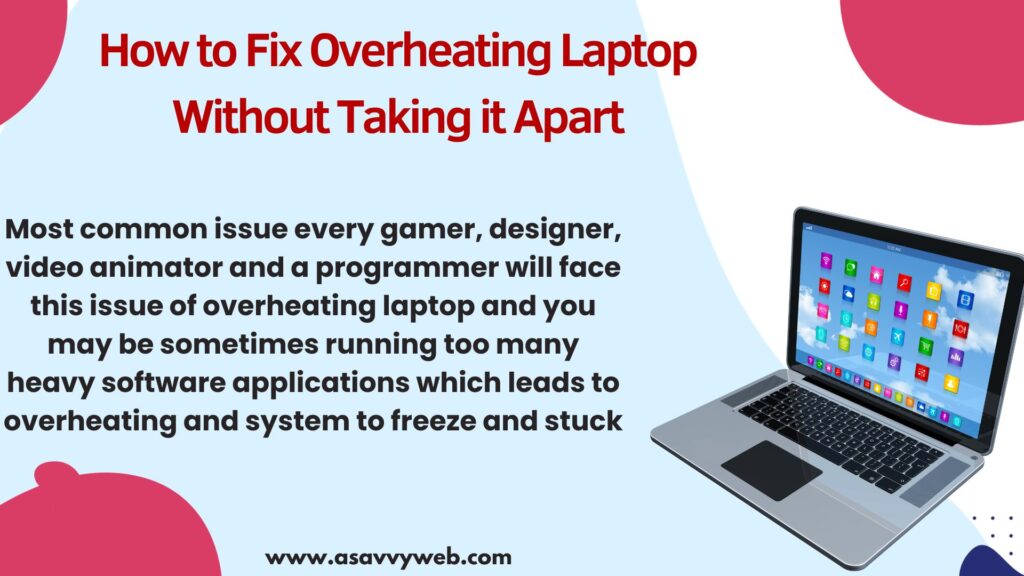
So, lets see how to fix overheating laptop without taking it apart or any part of the computer like battery etc, you can reduce the usage.
How to Fix Overheating Laptop Without Taking it Apart
Step 1: Right click on you desktop and open task manager.

Step 2: In TaskManger click on start-up tab.
Step 3: Under start-up impact if any application usage is high, just right click on particular application and disable that application.
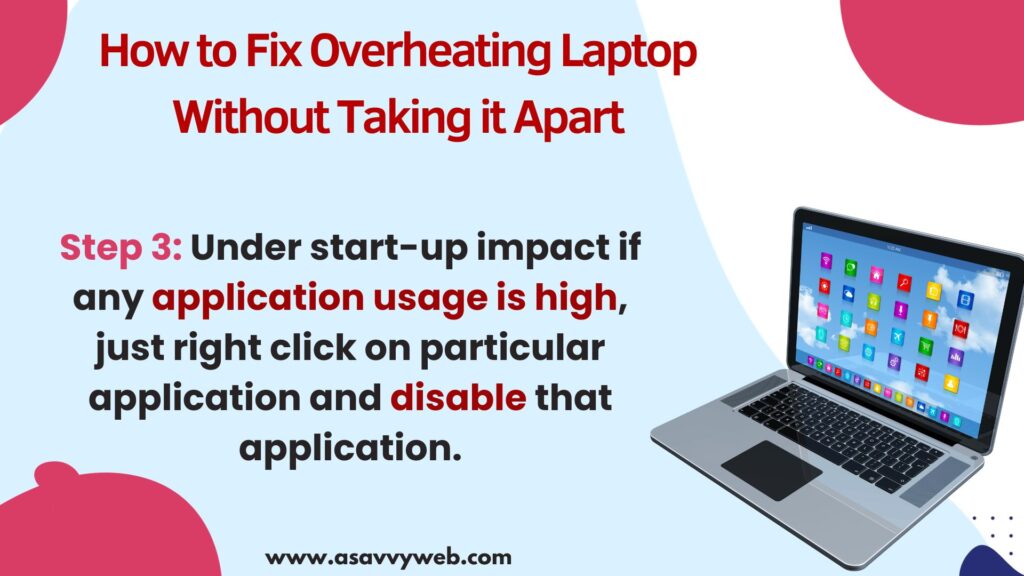
Note: Don’t disable application which are used by windows 10 by default or useful apps, such as touchpad, keyboard etc.
Turn off all background applications which are not used by system or applications you don’t want to run, which makes your laptop overheated.
Unplug Battery Power Adapter
The first thing you need to do when your laptop gets overheated is disconnect power battery adaptor(unplug battery charging) coz plugging in battery for long time may also leads you r laptop to get overheated and also disconnect any USB or external hard drive connected to your laptop.
Stop All Heavy Usage Application Software
Stop all heavy usage application software’s like adobe products software’s or related to any programming, designing or any other software which are consuming more CPU usage of memory and restart your computer after some time once your laptop gets cool.
When you run heavy usage software make sure that you don’t use any other heavy usage software example, if you are using adobe premier and you are working on it, then use adobe premiere only, don’t go ahead and open adobe photoshop or any other programming software when adobe premier is running which causes overheating laptop.
Use Third Party Applications
There are few third party apps which can help you to boost the performance of your computer as well as fix overheating laptop issues as well, it keeps your windows computer stable and manages the memory and CPU usage when you are using a game on your computer or running any heavy software on your computer razercortex will help you a lot.
Use a Laptop Cool Pad
You can also opt for laptop cool pad which is available online and its specially designed to cool your laptop when it gets over heated and designed particularly for gamers who love to play games.
Laptop cool pad makes your laptop fan cool, laptop fan runs very fast when graphic card drivers are triggered for heavy usage and makes SMPS gets over heated.