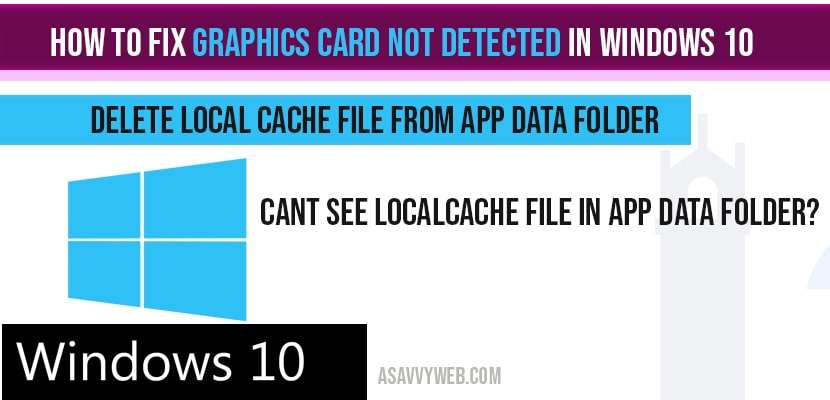In windows if you are facing issue with graphic card not detected in windows 10 even though you have graphic card on your laptop or computer and main cause is BIOS or GPU BIOS gets corrupted or graphic card drivers and one of this issue of graphic card not detecting is due to outdated graphic card drivers then you need update graphic card drivers and you are good to go, let’s see in detail how to fix this issue in detail below.
First thing you need to do if graphic card not working on windows 11 or 10 is -> Update your graphic drivers to latest version and make sure graphic cards is enabled.
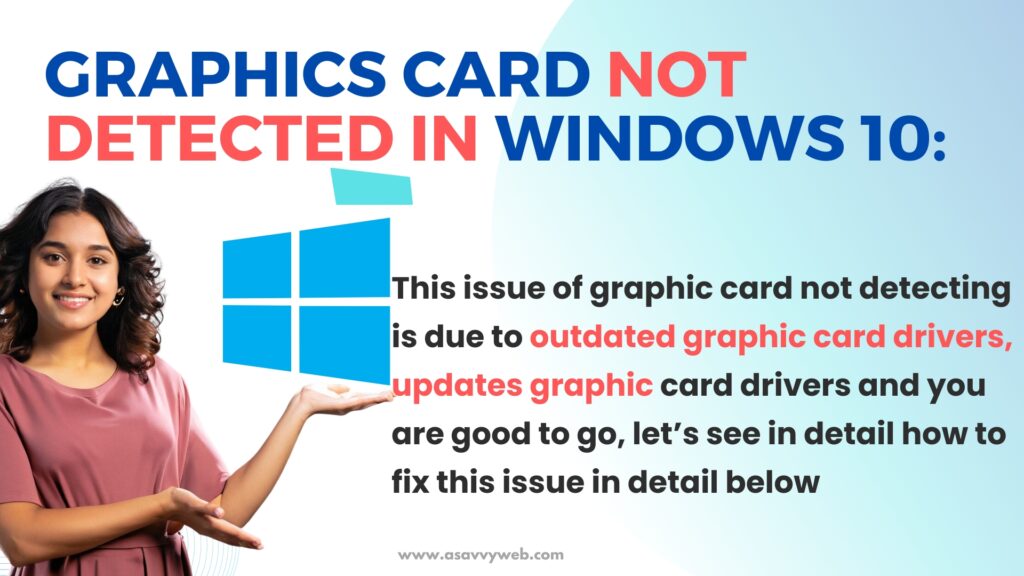
Graphics Card Not detected in windows 10:
Step 1: Open stat menu and type msconfig and open system configuration settings.
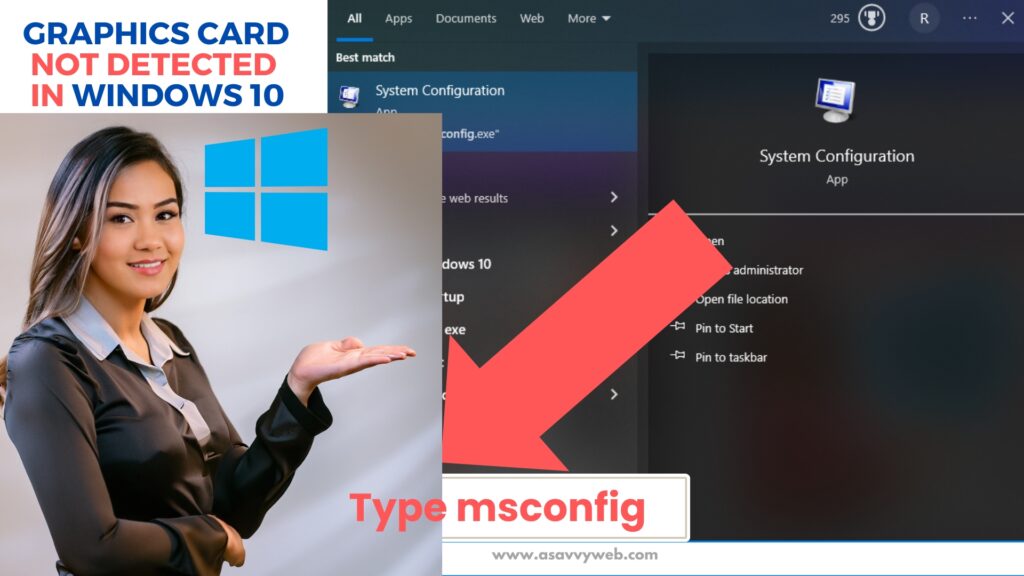
Step 2: Under General tab click on Normal start up (load all devices and services).
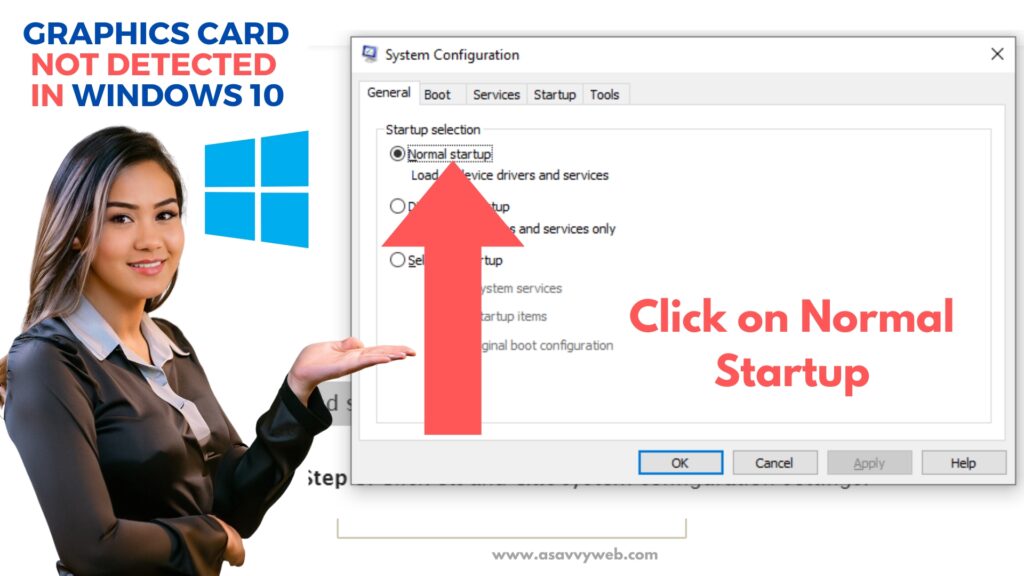
Step 3: Click ok and exit system configuration settings.
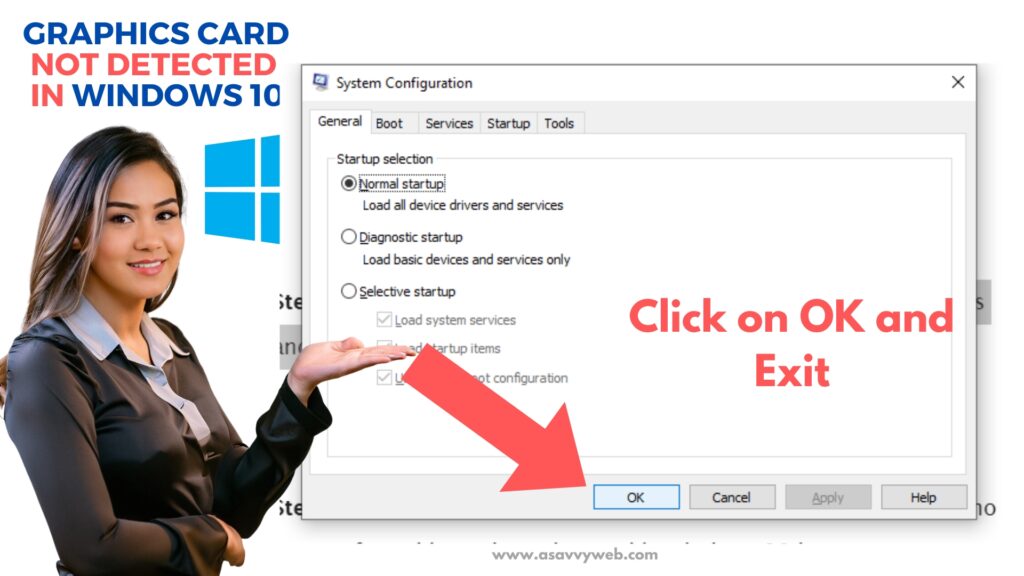
Step 4: Restart your computer and you will be up and running with no errors of graphic card not detected in windows 10 laptop or computer.
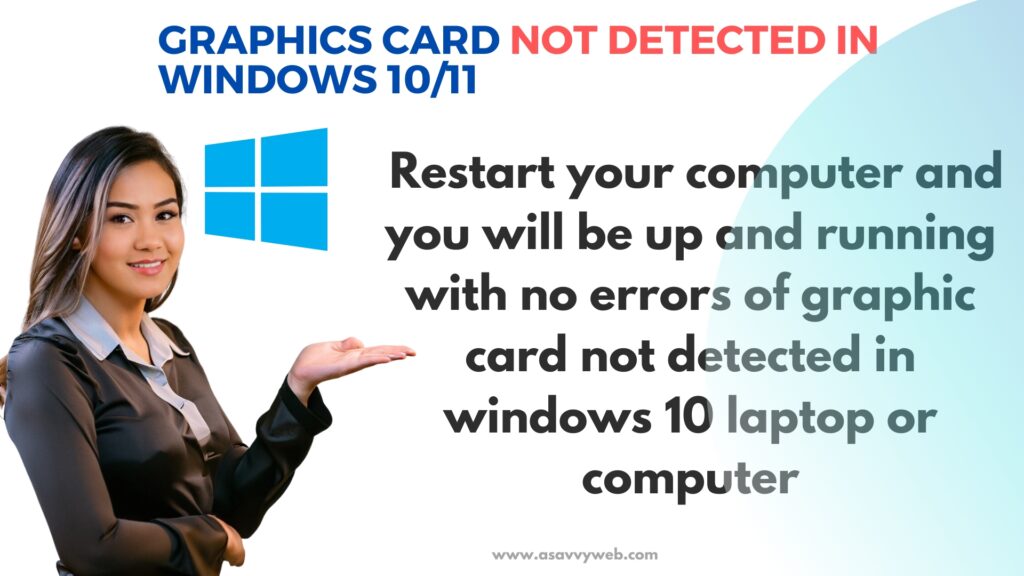
Once you start up your computer in normal start up mode, windows 10 will automatically download latest software’s and gets updated.
That’s it, this is the simple way to fix graphic card not detected in windows 10 computer.
Once your computer gets restarted check for driver updates through device manager and if you want to go online and search for NVIDA or AMD graphic card drivers package and update as well. You can also use automatic driver software update tools as well to do this update for you automatically. Lets see them in detail how to update graphic card not detected in windows 10.
Update graphic card in windows 10 using Device manger:
Step 1: Press Windows key + X on your keyboard.
Step 2: Click and open device manager
Step 3: In Device manger expand display adapters
Step 4: Right click on your graphic card and click on Update drivers.
Step 5: select how you want to update drivers
Step 6: Once drivers gets updated exit device manager.
That’s it once you have updated graphic card drivers you will not be facing any issue of graphic card not detected in windows 10 laptop again.
Why Graphics Card Not Detected in Windows 10?
One of the main cause is when you BIOS or GPU BIOS graphic card gets corrupted or If you are having outdated graphic card drivers which are not supported in windows 10 with new updates, then you will face this issue, once you update your graphic card drivers with the latest version then you wont see any error of graphic card not detected in windows 10 computer or laptop.
Nvidia Graphics Card Not Detected Windows 11
If NVIDIA graphic card is not detecting then you need to go to manufacturer website and download NVidia graphic cards manually and update graphic card on windows 11 will fix NVidia graphic card issues.
Yes! You should update your graphic card drivers if it is not detected to get it detected.