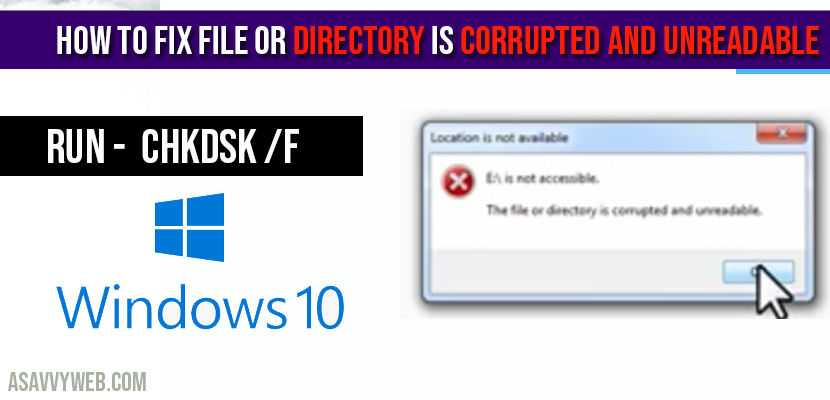If you are trying to open a file or directory in windows 10 and you keep on getting error when ever you open and prompted with file or directory is corrupted or unreadable then that can be fixed easily by performing checkdisk command(CHKDSK) and scan and repair your drive and fix corrupted file systems and repair automatically convert lost chains of files.
This can happen with, hard drive, flash drive, external drive connected, when you attempt to open it by double clicking on it you will see the file is not accessible and directory is corrupted and unreadable.
If you see this don’t get panic as this not leads to any data loss, this error prompts when the file inside gets corrupted and there is an easy way to fix it.
How to Fix file directory is corrupted and unreadable:
Follow the below steps to fix this issues easily by CHKDSK scan:
Step 1: Navigate to Search icon and type CMD and open command prompt.
Step 2: Type CHKDSK /f your drive D: in command prompt and press enter.
Step 3: As soon as you enter, it will perform scan of mentioned drive and find the corrupted files and fixes them automatically.
Step 4: Once scan completes, your files or drive which is corrupted will be now fixed and you can easily open your drive now.
Does drive is corrupted and unreadable is with particular External Hard Drive?
You can see this error drive is corrupted or unreadable not with particular drive you may see this error in any hard drive which is connected to your computer whether it is Seagate external hard disk or western digital hard drive or any hard drive, you will see this error and you have to run chkdsk /f scan to fix this issue and its pretty easy to do this and perform the file or directory is corrupted and unreadable please run the chkdsk utility.
Run chkdsk /f scan and corrupted directory which is unreadable will be fixed automatically by chkdsk
Nope, it will delete files it will only fix the files which are corrupted.