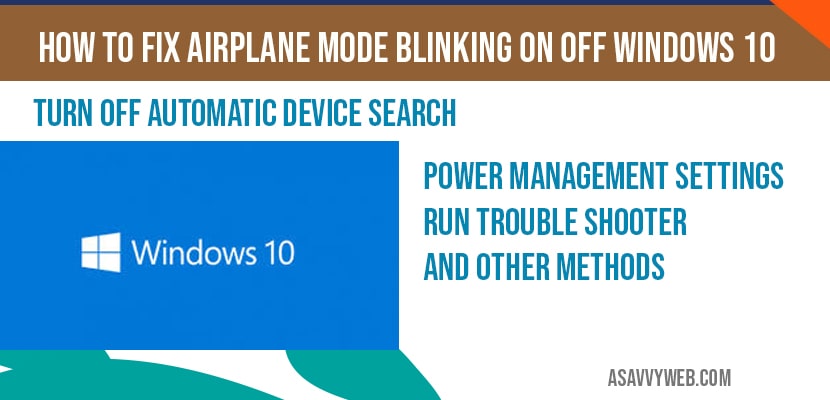In windows 10 if you are facing airplane mode blinking on and off all of sudden after the windows 10 update and by power management and turn off automatic device search for device and programs settings and troubleshoot network adapters and few changes in settings you can fix this airplane mode issue blinking continuously on your windows screen and it is weird error, so let’s see in detail how to fix airplane mode blinking on off windows 10 below.
Airplane Mode Blinking on off in Windows 10:
Turn off automatic device search for devices to fix airplane mode blinking on off windows 10
Step 1: Right click on start and click on control panel.
Step 2: Select system and on the right side pane ->Select Advanced system settings
Step 3: Click on hardware tab.
Step 4: Click on Device installation settings
Step 5: Select No option and save changes and exit or close all open settings windows.
That’s it, once you turn off automatic device search for devices then you won’t be facing any issues of airplane mode blinking on and off any more in windows 10.
Fix by changing power Management settings:
Step 1: Right click on this pc and select properties
Step 2: One the left side pane ->Select Device manager.
INFO: Other ways to open device manger ->In windows 10 search bar type in device manager and open best match.
Step 3: Expand network adapter settings.
Step 4: Select your network adapter right click on it and select properties.
Step 5: Select Power Management tab
Step 6: Uncheck ->Allow the computer to turn off to save power settings.
Step 7: Now click ok and exit device manager settings.
That’s it, this is how you fix airplane mode blinking on off windows 10, after chaning power settings you will not be facing any issue of airplane mode on and off and if you still face issue try below methods.
Run troubleshoot airplane mode blinking on off windows 10:
Step 1: Type in trouble shoot in windows 10 search bar.
Step 2: Open troubleshoot system settings
Step 3: On the right side pane -> scroll down and find and fix other problems ->and click on Network Adaptor->click on Run the troubleshooter.
Step 4: Now windows 10 will automatically detect problem and fix airplane mode on and off issues for you.
Windows 10 troubleshoot is a basic troubleshooter and will help fix issues and get rid of any error if you face difficulties in windows 10 and this is other way of fixing airplane mode blinking on off windows 10.
Uninstall inside airplane mode HID Mini driver to fix airplane mode blinking on off windows 10
Step 1: Go to control panel
Step 2: Select inside airplane mode hid mini driver
Step 3: Right click on it and select uninstall
Step 4: Once you uninstall -> go ahead and restart your computer.
Why airplane mode blinking on off windows 10?
In windows 10 most of the users are seen this error when windows 10 updated automatically and after the update this airplane mode on and off displaying on the screen is seen. So it is better and recommended to turn of windows 10 updates on your computer.
Once your windows 10 gets updating you may be seeing this issue of airplane mode on and off on your windows 10 screen.
There are several different ways to fix this issue like changing power management settings, turn off automatically search for devices, run network troubleshoot, uninstall airplane mode hid drivers and etc as explained in this article.