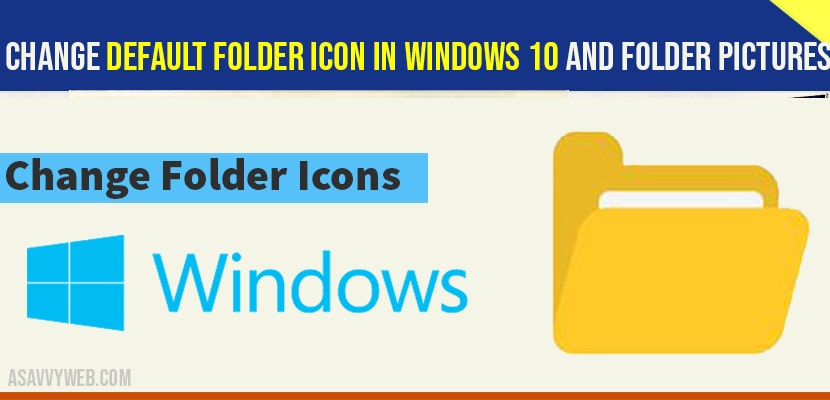In windows its very easy to change folder icon and most of the windows 10 users like to change the default folder icon in windows and windows 10 offers different folder icons to change and you can also download new folder icons in windows 10 and give your windows 10 computer a new look, so lets see how to Change Default Folder Icon in windows 10.
Change Default Folder Icon in windows 10:
Change Default Folder Icon in windows 10 with folder picture:
Step 1: Select your folder which you want to change from default thumbnail to new folder icon.
Step 2: Right click on the folder and click on properties.
Step 3: Now select the tab customize.
Step 4: Now in section folders picture->Choose a file to show folder icon
Step 5: Now click on choose file and select a image file to show as thumbnail.
That’s it, this is how you change default folder icons to folder pictures in windows 10. After selecting picture, go ahead a refresh. Your changed folder picture will be applied to the folder from default.
Change Default Folder Icon in windows 10 using folder icons?
Step 1: Right click on folder->Click properties
Step 2: Select customization->select folder icon (in folder icons).
Step 3: from folder icon you can choose folder icon which are available by default from windows 10. Step 4: Select and click apply and ok.
That’s it this is how you change Default Folder Icon in windows 10 using folder icons options.
Can I download folder icons and apply it to my folders?
You can download folder icons and apply them to your folder icons as pictures and folder icons PNG images as well. Give it a try by changing different icons which suits and fits you better.
Can I restore folder icons after Changing Default Folder Icon in windows 10?
Yes! You can go ahead to the same folder and click on properties and folder icons or folder pictures and remove them or restore to default to remove applied folder icons on your windows 10 computer folder.
Right click on folder->click on properties->Customization->Select folder icons or pictures.
You can download from any websites like, google or any designer websites like png art, deviant art or any other websites and apply them to your folder.