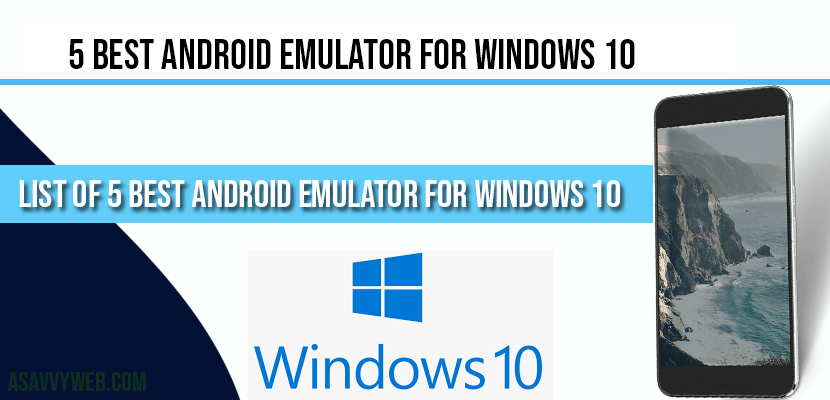Using android emulator is a great way to access apps on your computer and its very fun playing games on windows 10 computer and many users use emulator for gaming for the ease of keyboard, mouse controller for gaming and watching movies as well on windows 10 computer by using emulators and there are many emulators available for windows 10, so lets see which one is the best android emulator for windows 10.
List of 5 Best Android Emulator for Windows 10:
Lets see the list of top 5 best android emulator for windows 10 and features available as well.
1: Bluestack Adnroid Emulator for windows 10
Bluestack android emulator is best known emulator, it has keyboard, mouse , gamepad and also have ability to run multiple apps side by side and its all for gamers and cane be used by others as well it has plenty of options to discover and allows help centre and tabs feature in bluestack is cool feature and when you open an app in bluestack android emulator it will open in a new tab and makes it easy to run multiple apps at the same time.
2: NoxPlayer Android Emulator for windows 10:
Noxplayer is best for gamers and it is also one of the best android emulator and performs better as well when gaming like other android emulator same features.
3: Andy Android Emulator for windows 10:
Andy is one of the popular emulator its been for many years and also updates frequently with tons of features and able to use phone as controller.
4: MemuPlay Android Emulator for windows 10:
MemuPlay supports multiple instances to support multiple apps simultaneously and also supports for gamers like mouse, gamepad and keyboard and you can perform multitasking performance with memuplay android emulator in windows 10.
5: Ko plyer Android Emulator for windows 10:
KoPlayer is mainly for gaming and even allows you to record your game play as well and you can upload It on YouTube etc and there are lot of modes available in koPlayer like game mode, speed mode and if you are using game controller you can activate and map it.