TCL Roku smart tv remote sometimes doesn’t work and doesn’t respond when you press or use remote with your TCL Roku smart tv becomes unresponsive as well & will facing issues with TCL smart tv remote control when your remote becomes too old and there are several methods to fix this remote not working on tcl smart tv issue, let’s see how to fix this issue in details.
How to Fix TCL Roku Smart tv Remote Not Working:
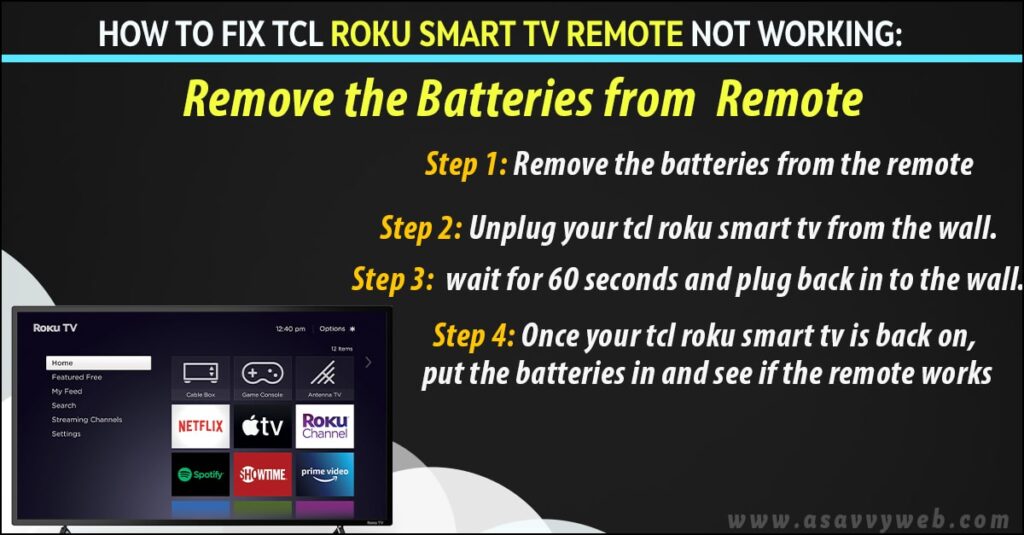
Remove the Batteries from Remote:
This is the first thing to perform when your TCL Roku smart tv remote not working.
Step 1: Remove the batteries from the remote.
Step 2: Unplug your tcl roku smart tv from the wall.
Step 3: wait for 60 seconds and plug back in to the wall.
Step 4: Once your tcl roku smart tv is back on, put the batteries in and see if the remote works.
Clean the Battery Terminal of TCL Roku Smart tv Remote:
Remove batteries from your tcl roku smart tv and take a clean cloth and clean the battery terminals with soft cloth gently and clean up dust. After cleaning dust, just put the battery in and see your tcl roku smart tv remote is responding or not.
Also Read: 1) How to fix LG smart tv remote power button not working
2) Hisense Smart tv Not Responding to Remote or Buttons
3) How to restart Hisense Roku tv Using Remote
4) Here is fix if Samsung Smart tv remote not working?
5) Insignia smart tv remote not working and sensors?
TCL roku smart tv remote becomes too old?
If you tcl smart tv remote is too old, sometimes thin layer which is present under the buttons will get damaged and doesn’t respond when you press on it, so, its time for your to order a new tcl smart tv remote to fix this issue, if your tcl smart tv remote is old, then replacing batteries also will not work.
Accidental drop of remote on Ground:
If you have accidentally drop your remote on ground and you notice your tcl roku smart tv is not responding, then you need to press all buttons on and off after removing batteries from tcl smart tv remote and put batteries back in, sometimes this may help fit issue.
Press all Buttons sometimes it get Stuck:
Sometimes, your remote buttons may be stuck with dust or something in it, so its better to remove batteries first and then press all buttons roughly for couple of times, so that if anything has stuck under the remote button may go off after pressing all buttons randomly and fastly will help you to make your tcl roku smart tv remote work fine again.
If your remote fell down accidentally, this method helps to fix it which causes malfunctioning of remote.
Replace the batteries of TCL ROKU smart tv:
If the above two methods doesn’t work go ahead and replace the batteries with the new ones. Most of the time replacing the batteries also doesn’t help when there is an issue with remote buttons.
So performing all the above step is necessary, if there is any junk present under your tcl roku remote buttons, you need to clean your remote often.
Why TCL Roku remote doesn’t Respond?
Well, there are couple of reasons for this to malfunction tcl remote when there is dust under tcl roku smart tv remote button or batteries got drained out, damaged remote, if your remote is accidentally fell down then it doesn’t work even you replace batteries.
Clean the remote, press buttons, replace with new batteries will help fix TCL Roku smart tv remote to start working again.
If your tcl smart tv remote is not working with new batteries, then you should buy a new remote, often if your remote is old, then replacing batteries also doesn’t work.

