- To fix Hulu app not working on Samsung tv you need to power reset by unplugging power cable of samsung smart tv and wait for 60 seconds and plug back power cable and restart your samsung tv.
- Restart your router or modem and reset network settings and update Hulu app to latest version.
- Update Samsung tv to latest version and uninstall and reinstall hulu on samsung tv to fix Hulu not working or stuck on logo or freezing or hulu stuck on playing video on Samsung tv.
On You Samsung smart tv if you are having issue with Hulu App not working in Samsung smart tv or Hulu App not loading or hulu app missing on samsung tv or keeps frozen, unresponsive, black screen or stuck on loading or showing error codes or any kind of issue with HULU app on Samsung smart tv or blue screen, then there are couple of different methods to fix this issue, lets see in details how to fix Hulu app not working on Samsung smart TV in detail below.
Hulu app not working or hulu app wont open on Samsung smart tv is common issue and by just power resetting your Samsung tv and update hulu app and Samsung tv software will fix these issue with Hulu app on Samsung tv.
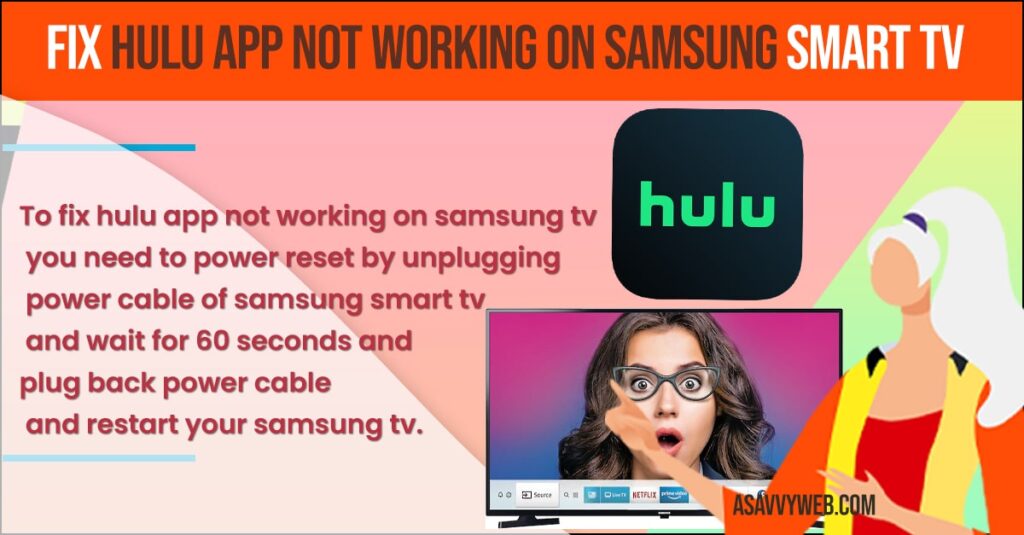
Fix Hulu app not working on Samsung smart TV
Below methods will help you fix Hulu app not working on samsung smart tv and get your hulu app working on Samsung tv.
Press and Hold Power Button – Power Reset
Step 1: Turn on your Samsung smart tv.
Step 2: Grab your remote and press and hold power button (don’t let go).
Step 3: Let go off power button or release power button once you see Samsung logo on your Samsung smart tv.
Note: Your Samsung smart tv will reboot by doing this.
Step 4: Once your Samsung smart tv boots up and restarts and turns on your hulu app will be working fine
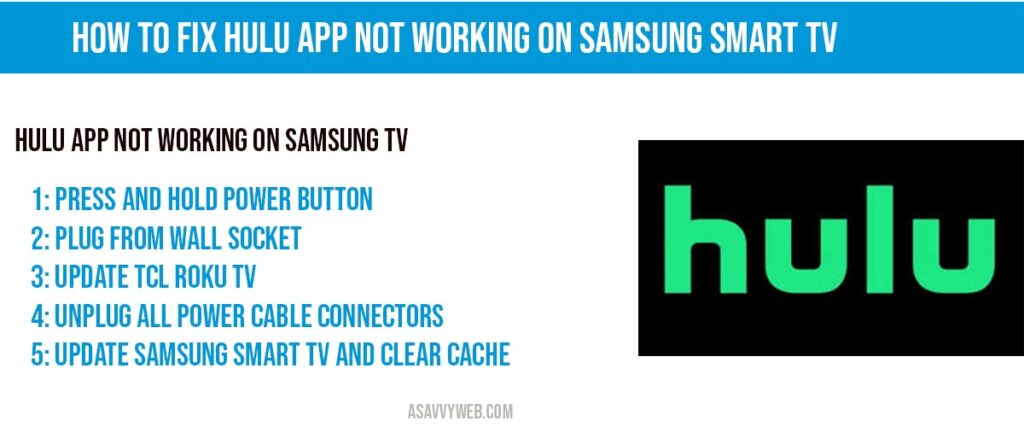
That’s it this the basic fix or method to try if Hulu app not working on Samsung smart TV. If you are still facing issues you can try below other methods to fix this hulu app not working on smart tv.
Pull Power Plug and Power Reset

Step 1: Turn on your Samsung smart tv and Pull the plug from wall socke.
Step 2: Wait for 60 seconds
Step 3: Plug your tv cable back to wall socket.
Now, your Samsung smart tv will restart, go ahead and press hulu button on remote, you hulu app will be working fine without any issues of Hulu app not working on Samsung smart TV.
You Might Also Like
1) How to Get Hulu App on Hisense Smart TV
2) How to Install Hulu App on LG Smart tv
3) How to Fix Hulu App Not Working on Hisense Smart TV
4) Hulu App Not Working on Sony Bravia Smart TV
5) How to Fix Hulu App Not Working on Firestick
Unplug all Power Cable Connectors
Step 1: Unplug power cable from wall.
Step 2: Unplug router or modem cable
Step 3: wait for 5 minuets
Step 4: Plug all the power cables, router or modem and wall socket.
Step 5: Turn on your smart tv and open hulu app, it will be working fine without any issues.
Update Samsung Smart tv
Step 1: Grab your remote and press and home button.
Step 2: Go to settings->Support->Software Update.
Step 3: Select Update now, it will check for update and if new software update is available, then go ahead and click on YES to update.
Once your smart tv gets updated with latest version of Samsung smart tv then hulu app will be working fine without facing issue.
Note: Updating Samsung smart tv not only fix Hulu app not working on Samsung smart TV but also fixes any bugs or any app which is not working on your smart tv.
Clear Cache and Data
Clear cache and data of hulu app will fix most of issues with hulu app, so lets see how to do this below in detail.
Step 1: Press home button on your remote and click on settings.
Step 2: Application->HULU->Select Clear Cache and Select Clear Data
That’s it, now go ahead and check with your HULU app, after clearing data and cache this should be working fine.
Reset Network Settings
Step 1: Click on home button on your remote and navigate to settings
Step 2: General->Network and press enter on your remote.
Step 3: Now scroll down and click on reset network and confirm by clicking YES.
Note: Resetting network remove all your WIFI internet connections and etc, you need to set it up again.
Step 4: Once you are up setting network go ahead and open HULU.
Factory Reset Samsung Smart tv
This is the last step to try if you are still facing issues with Hulu app not working on Samsung smart TV and when you perform factory reset you will be loosing all your user data and everything on your Samsung smart tv and your Samsung smart tv will be like a new branded Samsung smart tv like your bought from show room unboxed.
Factory reset helps fix all issues facing on your Samsung smart tv not only with the issue with hulu app.s
This may be due to many reasons, internet connection, app update available or software update or firmware update.
There are couple of different methods to fix this issue, power reset, clear HULU app cache, network settings, update Samsung smart tv, factory reset to fix this issue.

