If you are having Sony Bravia smart tv and looking to change language of your Sony smart tv, then you can do it simply by following few steps and Sony smart tv provides lot of languages like Japanese, English, New Zealand, Mexico French and many other languages built in by default available and you can easily change language on your Sony Bravia smart tv and lets see them in detail below.
If you have bought your Sony Bravia smart tv from different country or mistakenly if you are changed language of your smart tv and you are unable to revert it back to English or your preferred language, then navigating simply by below settings will help you fix this issue.
How to change language on Sony smart tv:
Step 1: Grab your remote and press on Settings button.

Step 2: Scroll down using remote (up and down button) ->Device Preferences.
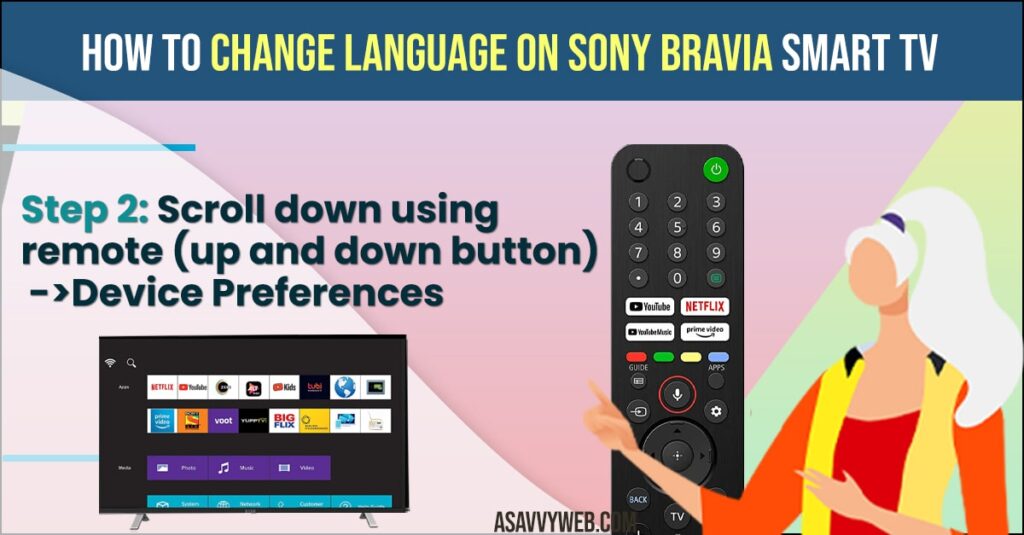
Step 3: Press ok on Device Preferences.

Step 4: Now go down to Language and press ok.

Step 5: Now choose your preferred language.

That’s it as soon as you select language on Sony bravia smart tv, your Sony Bravia smart tv will change language displaying on (text on Sony bravia Smart tv) to whatever language you choose.
Also Read:
1) How to Install Netflix on Sony Bravia Smart tv
2) Best Picture Settings for Sony Bravia LED Tv
3) How to Set Parenting control on Sony Bravia
4) How to Set Sleep Timer on Sony Bravia Smart tv
5) How to Fix Sony Smart tv no sound From Soundbar
How Many Languages are on Sony Bravia Smart tv and supports?
Sony Bravia smart tv supports plenty of languages available on sony smart tv and comes prebuild and like English, Japanese, Expanse, Mexico, Deutsch and many more languages available and you can change them accordingly as per your language which you are comfortable with.
Why and When to Change Language of Sony Smart tv?
If you have bought your Sony smart tv in Dubai or else where the default settings will be set to Dubai (speaking language) and if you are a English speaking person and you want to change language on sony bravia smart tv, then by following above methods you can simply change them according to your speaking language.
On you remote-> Settings->Device Preferences->Language and select your desired language to change.

