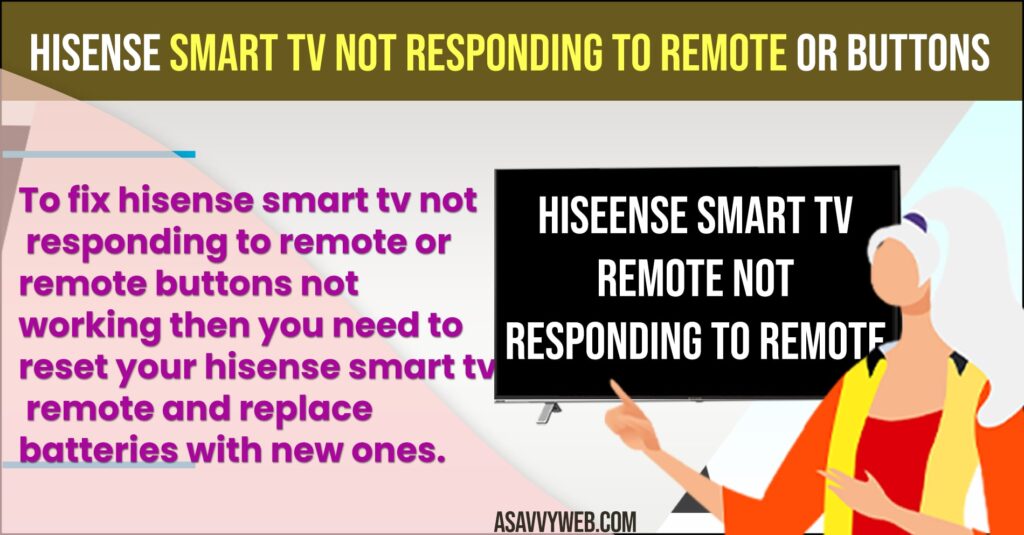
If your Hisense tv not responding to remote buttons or when you press buttons, it doesn’t respond to your tv and most of the common remote problems are like remote responds to only power button on and off buttons only and it’s a frustrating situations if it responds to only 2 buttons and we can easily fix this issue of remote not working with Hisense Smart tv, there are few things you need to do and fix them accordingly. So let’s see how we can fix this issue.
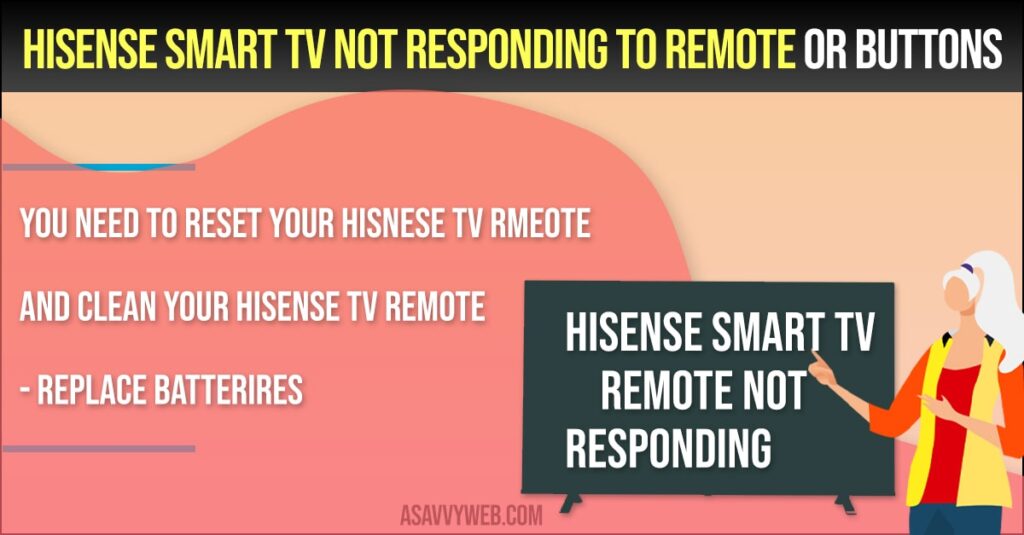
It’s a common problem and suddenly your Hisense tv is not responding to remote or volume up and down button or any button will stop working as expected, that means there is a problem with remote buttons or batteries of your remote or remote buttons on your Hisense smart tv remote.
Fix Hisense tv Not responding Remote Buttons

Step 1: Remove batteries of your Hisense smart tv remote
Step 2: Make sure that you turn off your hisense smart tv and unplug it to perform next step.
Step 3: After removing batteries from hisense smart tv remote, then press all the buttons on your remote twice or thrice or even many times with your two hands.
Step 4: Press all the buttons for 2-3 minutes,
Step 5: plug in your hisense smart tv and turn on and if there us any problem with remote buttons malfunction then by performing above steps your remote will work or respond to hisense smart tv.
You May Also Like
1) How to Fix Hisense TV Not Scanning Channels
2) How to Reset Hisense TV Without Remote
3) How to Fix Paramount Plus Not Working on Hisense Smart tv
4) How to Fix Apple tv Not Working on Hisense Smart tv
5) How to Fix No Google Play Store on Hisense Smart tv
What Happens by Pressing all buttons of Hisense smart tv?
After taking battery and pressing all buttons of hisesnse smart tv remote, if anything is stuck under remote buttons or something inside, or remote buttons can cause malfunction on pressing buttons the chip inside the remote will start to flush anything unusual malfunctions and also with the dust particles inside remote gets flushed out and start to respond to Hisense smart tv remote.
Replace Batteries of Hisense smart tv remote
If by performing above steps doesn’t fix or resolve your issue of Hisense smart tv remote then try to replace the batteries and check by replacing with new batteries is responding to Hisense smart tv. This will work if there is any problem with batteries draining out.
Replace Hisense Smart tv Remote
If anything doesn’t work and still you are facing issue of Hisense smart tv remote not responding then go ahead and replace the entire remote and batteries as well. This will fix the issue for 99% and your remote will start respond to Hisense smart tv.
Hisense smart tv remote control not working
If its not working try replacing batteries or remove batteries and perform above mentioned steps by pressing remote buttons rapidly.
Why is my remote not working?
This may be due to malfunction of your tv remote or any dust particles stuck in remote or drain of batteries.

