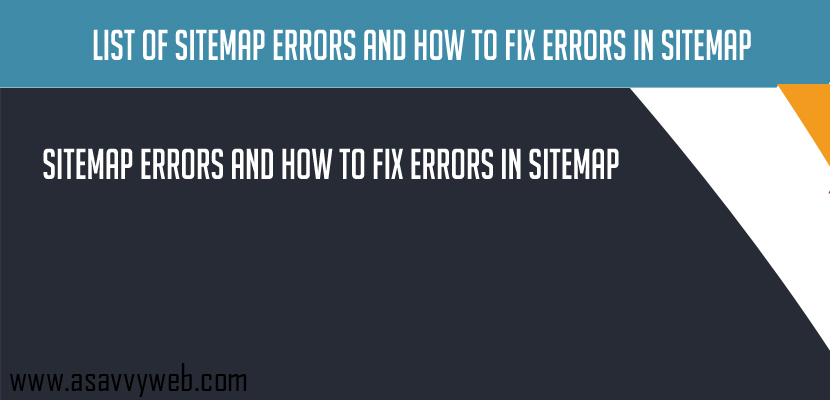List of Sitemap Errors and How to Fix errors in Sitemap: Google Search Console:
When Submitting sitemap in Google search console sometimes submitted sitemap gives you errors when submitting sitemap and for few reasons submitting sitemap will be having few issues some times its very easy to understand errors while submitting errors and sometimes errors will be complicated even though your sitemap is processed it still says pending status in Google search console due to few reasons and there are easy ways to fix these errors and lets cover here what are sitemap errors in Google search console and types of search console errors which are reported in search console notifies and how to manage sitemaps when you encounter a sitemap error.
Complete List of Sitemap Errors and Types of Sitemap Errors in Google Search console:
1. Sitemap Error Urls Not Accessible
2. Sitemap Error URL Not Followed
3. Sitemap Error Urls Not Allowed
4. Sitemap Compression Error
5. Sitemap Error Empty Sitemap
6. Sitemap Error: Sitemap File size Error
7. Sitemap Error Invalid Attribute Value
8. Sitemap Error Invalid Date
9. Sitemap error with Invalid Tag value
10. Sitemap Error with invalid URLs
11. Sitemap Error: Invalid URls in Sitemap Index file with incomplete URL
12. Sitemap Error: Invalid XML too many tags
13. Missing XML Attribute Sitemap Error
14. Missing XML Tag in Sitemap
15. Missing thumbnail url in Sitemap
16. Missing Video Title Error in Sitemap
17. Sitemap Error Incorrect Sitemap index Format
18. Sitemap Parsing Error
19. Sitemap temporary Error
20. Too many sitemaps in sitemap index file
21. Too Many URls in Sitemap
22. Error in sitemap says Sitemap Unsupported Format
23. Sitemap path Missing www
24. Sitemap Error with Path Missing Includes WWW
25. Sitemap Error Incorrect Namespace
26. Sitemap Error with Leading Whitespace
27. Sitemap With Http Error
28. Sitemap Error: Thumbnail Too large
29. Sitemap Error: Thumbnail Too Small
30. Sitemap urls are blocked by robots.txt
There are different sitemap errors while submitting sitemap or when google tried to fetch sitemap and sitemap could not be processed.
1. Sitemap Error: URLs Not Accessible:
When submitting Sitemap errors or Sitemap processed successfully sometimes you may see this type of sitemap error in search console saying URLs not accessible which specifies the error that Google encountered when attempting to view a url in your sitemap. Which means sitemap is submitted successfully but when Google bot tried to fetch sitemap for urls and urls are not accessible for Google bot. To fix this error do a sitemap urls which are listed in your sitemap and perform a url inspection for urls to see whether its accessible to Google bot to crawl the urls or not if accessible its ok. If sitemap urls are not accessible then your need to make your sitemap urls accessible to Google bot to crawl and index in google search index.
2. Sitemap Error URL Not Followed:
This sitemap error url not followed occurs when Google bot tried to crawl your sitemap listed on your website but Google can’t completely process your sitemap because some of the urls contains too many redirects for Google web crawler to follow from one 301 redirect to another 301 redirect and Google bot is unable to follow the redirect loop here. To fix this sitemap error url not followed just make sure you are having a 301 redirect for the redirect pointing to the destination url.
3. Sitemap Error Urls Not Allowed:
This error sitemap urls not followed means that urls in your sitemap file includes few or more urls that are specified that are at higher level or different level or different domain than the sitemap file.
4. Sitemap Compression Error:
This error sitemap error with a compression error means google encountered an error when trying to un-compress your compressed sitemap file. To fix this sitemap compression error use a tool called gzip and upload it to your site and resubmit it again.
Related Coverage:
1. Fix Xml Sitemap 404 Error in Google Search console (Webmaster Tools)
2. Fix Yoast Sitemap Not Showing And Generating
3. General Http Error in Sitemap Couldn’t Fetch in Search Console
4. How to fix 404 Error In Search Console
5. Discovered Currently Not Indexed Status Excluded Search Console
5. Sitemap Error Empty Sitemap:
This sitemap error which says empty sitemap which says sitemap which is submitted does not contain any urls. Check your sitemap once again and confirm that your sitemap contains urls in your submitted sitemp.xml file and submit again and if you uses sitemap protocol make sure that your sitemap urls are tagged correctly.
6. Sitemap Error: Sitemap File size Error:
Sitemap file size error which says the sitemap urls are larger than 50MB when compressed. If your sitemap is having plenty of urls than the limit then you need to break down the sitemaps and consider splitting sitemap and submitting it again within the limit of urls it should contain and size of the sitemap so that google can crawl and process your sitemap file easily and index.
7. Sitemap Error Invalid Attribute Value:
Invalid attribute value in sitemap Error says when you have assigned an invalid value to xml tag attribute. Do check your sitemap structure and tags in your sitemap to make sure that you only have allowed attributes according to sitemap specifications.
8. Sitemap Error Invalid Date:
Invalid date sitemap error occurs when your sitemap contains one or more invalid dates and the error could be the cause of the date which is in incorrect format and here in sitemap dates must use w3c standard date time encoding.
9. Sitemap error with Invalid Tag value:
Invalid tag value in sitemap error means your sitemap is having invalid tags like the sitemap tag for video, index, standard pattern tags are invalid.
10. Sitemap Error with invalid URLs:
This invalid urls error in sitemap says that one or more urls in your sitemap are not valid like invalid urls which contains unsupported characters spaces or charcters sucha as quotes or it might be incorrect http:/ instead of http:// which is an invalid url in sitemap which triggers this sitemap error invalid urls.
11. Sitemap Error: Invlaid URls in Sitemap Index file with incomplete URL
This means that your sitemap does not contain full url of each url specified in your sitemap that is listed.
12. Sitemap Error: Invalid XML too many tags:
Which means that your sitemap contains duplicate tags like location tag or any tags listed double time which makes your sitemap xml file tags duplicate with invalid xml too many tags.
13. Missing XML Attribute Sitemap Error:
One or more entries in sitemap is missing a required attribute check with sitemap documentation regarding supported attribute and resubmit the sitemap.
14. Missing XML Tag in Sitemap:
Missing xml tag in sitemap error means that xml which is required is not present in xml sitemap file.
15. Missing thumbnail url in Sitemap:
Which means that your are missing like thumbnail url to a video sitemap thumbnail image and make sure that the location is correct in place with the thumbnail url image.
16. Missing Video Title Error in Sitemap:
In your sitemap you are missing video title entries title and make sure that you are listing video url title in your sitemap at correct location in your sitemap.
17. Sitemap Error Incorrect Sitemap index Format:
This error says that the nested sitemap indexes have error and one or more urls listed in your sitemap index file uses its own url or the url of another sitemap index file as per sitemap specifications a sitemap url does not contain list other sitemap index files it should contain sitemap files.
18. Sitemap Parsing Error:
Parsing Error in sitemap says that when Google bot tried to fetch your website sitemap file and unable to parse your website sitemap file and one of the reason Google recommends or faces this sitemap parsing error due to the un-escaped character in the url. Sitemap xml file should use escaped codes and entities for certain characters like & and < > and to fix this make sure that your website urls are properly escaped.
19. Sitemap temporary Error:
When Google bot tried to crawl and process your sitemap it encountered a temporary problem which is preventing Google bot to process your sitemap file and this occurs due to many reasons like server or etc. When your receive sitemap temporary error you don’t have to do anything, just resubmit the sitemap and it will be processed.
20. Too many sitemaps in sitemap index file:
This error occurs when sitemap index file is having more than 50000 sitemaps. To fix this split your sitemap index in to 2 or many and submit sitemap to Google.
21. Too Many URls in Sitemap:
If your sitemap file is containing too many urls and exceeding the limit of 50000 then you need to split your sitemap and make sure that your sitemap.xml is not having more than 50000 urls per each sitemap file and submit sitemap to Google.
22. Error in sitemap says Sitemap Unsupported Format:
This sitemap unsupported sitemap format says that your sitemap is not having a supported or valid format of sitemap file and generally sitemap unsupported format occurs with xml mistakes and namespaces. Correct your sitemap and make sure that your sitemap file is in supported format and submit to Google via search console.
23. Sitemap path Missing www
This sitemap error path missing www means that your sitemap path does not contain the prefix of www but the urls listed in your sitemap are having www if your website domain is having a non-www version.
24. Sitemap Error with Path Missing Includes WWW
If your submitted sitemap says that your sitemap path missing incudes WWW then it means that the path of your sitemap contains www prefix but the urls does not contain www prefix. Modify your sitemap and submit your sitemap again with no paths missing in your sitemap file.
25. Sitemap Error Incorrect Namespace:
Incorrect namespace in your sitemap error says that your sitemap does not contain the correct namespace or the declared namespace is incorrect in your sitemap or any typo error.
26. Sitemap Error with Leading Whitespace:
If Sitemap error says its having a leading whitespace error that means that your sitemap contains or begins with leading whitespace rather than name space declaration. This error won’t prevent Google from processing your sitemap file but you have to remove the whitespaces and resubmit to Google for error free with sitemap files.
27. Sitemap With Http Error:
HTTP error which says that it’s a 404 error and which means that the sitemap file location is not existed or doesn’t exit on your website. Make sure that your submitted sitemap file is existed in location and does not return a http header status of 404.
28. Sitemap Error: Thumbnail Too large
If you get this error which means that the listed url in your sitemap thumbnail image is too large as expected make sure that your sitemap thumbnail url have 160x120px.
29. Sitemap Error: Thumbnail Too Small
If you get this error which means that the listed url in your sitemap thumbnail image is too small as expected make sure that your sitemap thumbnail url have 160x120px.
30. Sitemap urls are blocked by robots.txt:
Sitemap urls which are submitted in your sitemap are not accessible and you have blocked the urls which are listed in sitemap have been blocked for Google bot not to access the urls and its blocked by robots.txt file. Though you block urls by robots.txt Google bot can access the urls and index.