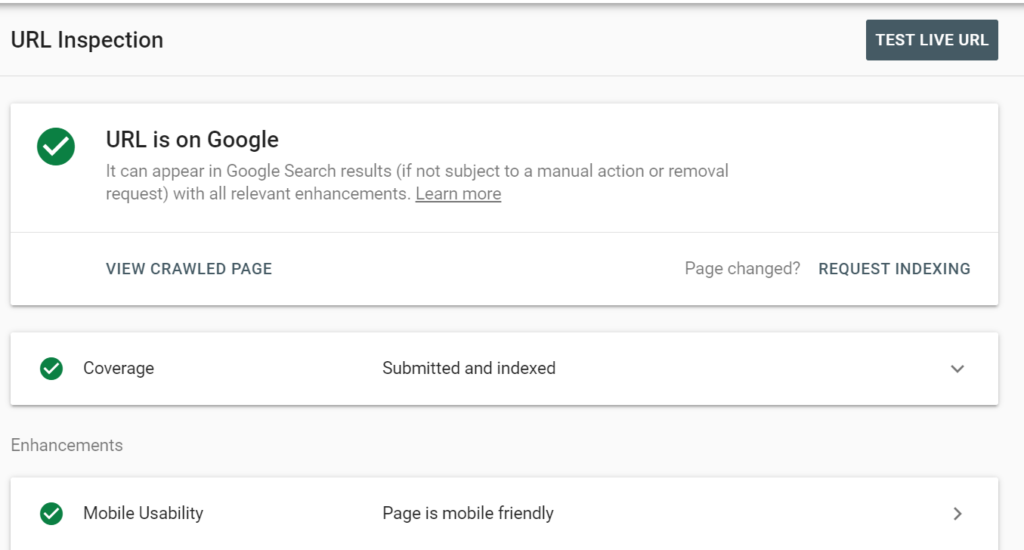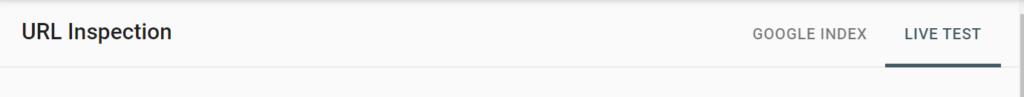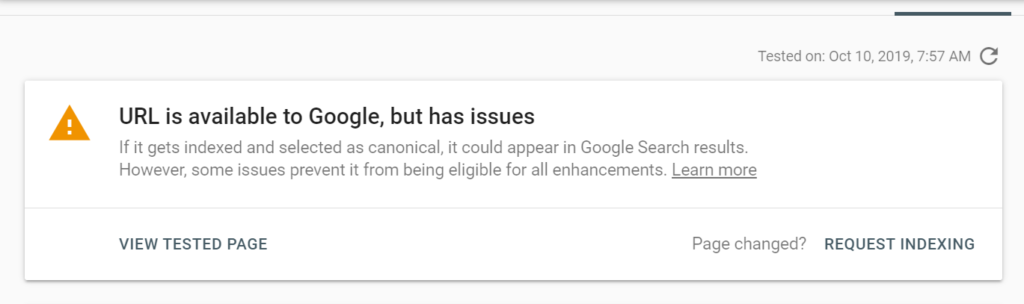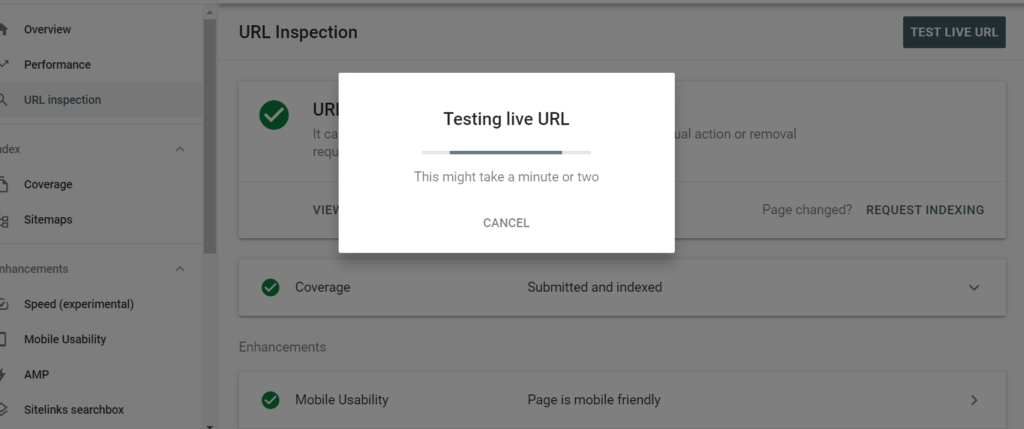Use search console to monitor your search results and test your page’s url to make sure accessible and working. Inspecting a Live url will assist you and helps you to test live version your pages url. Inspecting a live url in search console is an extraordinary tool from google and will provide more additional information.
If you inspect a live url will also helps in debugging a url. If search console throws any error, it also helps you to fix issue and whether URL is capable or adequate of indexing or not and see why google could or couldn’t index your page and request indexing and boost your traffic after indexing. So, lets see how to inspect a live url.
How to Inspect a live url
To inspect a live url you should copy the desired url first perform a url indexed and follow the below steps –
1. Copy and paste the desired url to inspect, paste it on top search bar and hit enter.
2. URL inspection of indexed url will be completed after retrieving data directly from index.
3. Once the url which is indexed, Google will gather all the information available on google and it will show you results.
4. Results contains, url is on Google, Index coverage, Mobile usability, breadcrumbs list, AMP and etc based on your url is eligible in indexing like rich results, etc.
5. Now, To inspect a live url in search console on top you can see test live url.
6. Click on Test live url, once you click, the url it will test live url and it will perform test with live url if any changes are made then google will fetch live url with changes made.
7. It will let you know if any changes between live test and google index status.
8. Live test results will return live url test with changes made and google index with previously indexed version from google search results.
9. You can toggle between the live test results and the indexed results by selecting Google Index or Live Test on the page.
10. You can also view tested page by clicking on it.
11. View crawled page will let you know tested page of html, along with screenshot and more info.
12. To rerun a live test, select the (reload) button on the page.
13. To see details about the page, including a screenshot and HTTP response headers, select View crawled page
Related Coverage:
1. URL inspection tool in Google Search Console: HTTP Response, Screenshot, Page resources, JS Console
2. How to Use URL Inspection Tool in Search Console
3. Benefits of Using New URL Inspection Tool in Search Console: How to Use
4. How to Fix URL is not on Google Errors in Search Console
Inspecting a live url with this tool fetches and examines the url in real time, this test will be differ from indexed url. Live test url results may vary because inspecting a live url will not check whether the url is present is sitemap or not.
Inspect a live url for confirming the google can able to access or not and any errors of your desired page or changes made are reflecting or not.