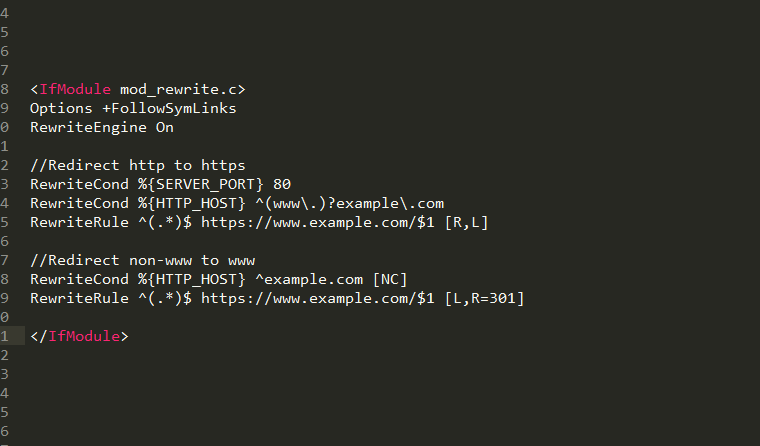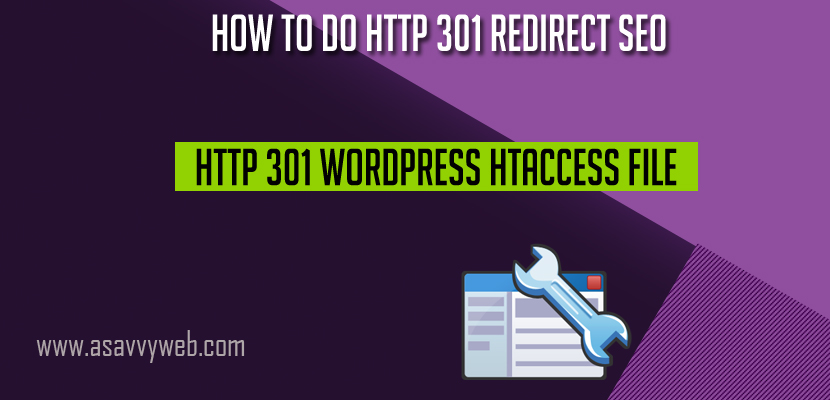Every website while doing a migration from http to https is a very important task for a webmasters technically if some things goes wrong implementing http 301 redirect to https then Google will take down your site from search engines some times and flag a penalty as well. Many beginners SEO don’t know how to do a proper http 301 redirect in SEO which leads SEO of a website in trouble. Http 301 can changes your existence of your website in Google search and http 301 moved permanently is a search engine method to tell Google that URL or domain moved to different location permanently. Recently from past months from June Google and Chrome browsers started flagging a website which is not https marking as a non-secure website in chrome browsers as a deceptive site ahead and letting know Google users it’s not a safe website to put your login credentials and submit your data and even prevents website from visit as well. So implementing http 301 redirect SEO is a vital one and mark a website from redirecting from http to https and there is a complete checklist for implementing http 301 redirects as well let’s see them in detail what is http 301 redirect in SEO and how to implement it. Whether you move your domain completely or reorganizing your website with complete structure or replacing a site with http 301 redirects.
What is a Http 301 Redirect?
Http 301 redirect
Http 301 redirects are purely mapping or routing your domain to a new location. Http 301 status code is defined as Moved permanently and it is used for permanent URL redirection and it’s a search engine method to implement http 301 redirects in SEO.
Http 301 Redirects Example:
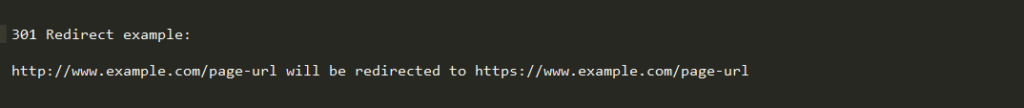
From the above URL we can see when you are accessing a website URL then it will be moved permanently to https version of the website redirecting as http 301 redirect.
Http 301 Redirect with Htaccess file:
We can easily implement with htaccess file for a single page redirect. To do this http 301 redirect you need to create a .htaccess file. A 301 redirect in htaccess file lets search engines and users know the old URL link is replaced by a new URL which directs traffic from old URL to new URL with the use of .htaccess file.
Http 301 Redirect Single Page:
Here is the code how to implement http 301 redirect for a single page followed by old url redirected to New url.
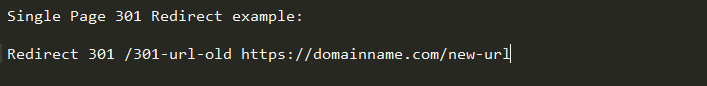
What are common Uses of Http 301 Redirect In Seo:
Common uses of http 301 redirect .htaccess are used is as follows:
Redirect the old domain to a new domain: This can be done by implementing http 301 redirect which points old domain to a new url in which pointing links also goes to the new domain url.
Individual link to old URL: http 301 redirect for a single 404 page redirecting to individual link to the new existing url.
What is Permanent Redirect and Temporary Redirect?
Well there is bit of confuse with these http redirects with 301 and 302.
301 is a permanent redirect and 302 is a temporary redirect.
Http 301 Redirect WordPress Website:
In wordpress http 301 redirect is done with .htaccess file in a very simple and easy way by writing few piece of code in .htaccess file with basic configuration file on web server by downloading .htaccess file and implement http 301 redirect and upload it to the web server.
There are few plugins as well to add http 301 redirects easily within the admin dashboard of wordpress with ease.
Http 301 Redirect Code:
Sample code in htaccess file