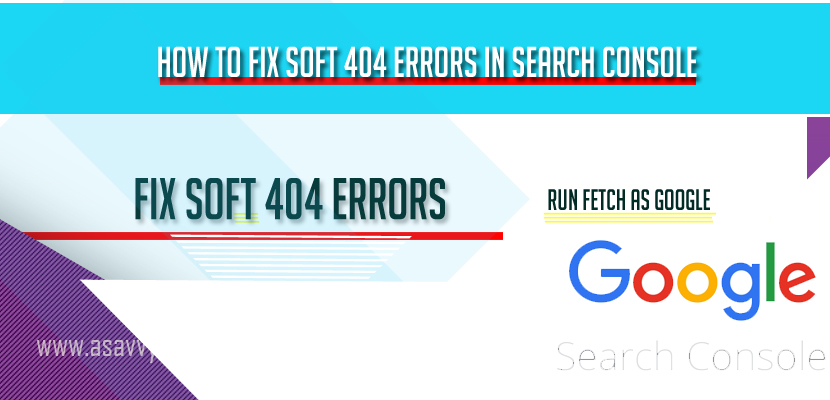What is Soft 404:
Soft 404 is an error level which returns a page with 200 ok responses instead of a 404 page or page does not exist. Soft 404 errors in search console will be reporting in search crawl error section only under separate tab as Soft 404 errors in search console and also website owners receive email for too many soft 404 errors in search console. In some cases, instead of a “not found” page, it might be a page with little or no usable or not useful content for example, a sparsely (thinly) populated or empty page or less content.
Why Soft 404 Errors Occurs:
When Google Bot tried to crawl your webpage returning the status of response code 200 success but the page does not exist. Instead of a header status of 404 or 410 which is 404 as not found and 410 as gone page is expected by bots to return but the status returning 200 ok responses to the browser which is not expected and identifying soft 404 errors and fixing is a little bit of tricky but can be done easily by fetch as google tool in search console to fix soft 404 error.
This happens normally when there is a misconfiguration and somewhere returning the status 200 ok responses from x-robots tag or from .htaccess file.
If yo1u are not having a 404 page for your website just let the browser and Google Bot by returning a status of 404 page and if your webpage is no longer available and has no related content to implement a 301 redirect, then status should return 404 or 410. Moreover, code clearly tells both browser and search engines that the page is doesn’t exist and it’s a good practice and good user interface for users to let them know that the page does not exist and implement a custom 404 page which makes them more useful to search on your website and let users know what they search or looking is not found on their website and have a look at different things like categories or articles listed on custom 404 page and list of your popular pages.
What to Do to Fix Soft 404 Pages:
If search console says and sends email as increase in soft 404’s then every webmaster will be looking in to how do I fix soft 404 errors and here is how to fix soft 404 errors in detail and explanation regarding soft 404 errors and get rid of soft 404 errors in search console.
Fix Soft 404 Errors in Search Console Pages:
Run a Fetch and Render:
Fetch as Google and render is the perfect tool to fix soft 404 errors coz it tells exactly how Google bot sees your webpage.
If search console started reporting and flagging URLs as soft 404 then first thing to do is Run a Fetch as Google and see how Google bot is rendering your URL (webpage) and check with header status code returning a 404 page not found or 200 ok response or not. If it returns 200 ok responses with content then its ok, Google bot will pick up itself as a 200 ok response instead of soft 404.
Related SEO Search Console Articles:
1. Why Webmaster Tools Search Queries Shows No Data Available
2. What is Fetch as Google in Search Console Errors (Webmaster Tools)
3. Details of Excluded pages in Google search console & Fix Errors
Sometimes soft 404 seems to be working url and seems everything is normal and status returns 200 ok success response and still Google bot picks up as soft 404 and this may be due to the thin content provided on the page or no content, as Google bot expecting to return content on the page with 200 ok response, that’s the reason url falls in as soft 404 error.
If the Page does not exist simple implement 301 redirect which is a permanent redirect to the related content and make it a valid url.
Check with your header tags whether there may be any chance of miss configuration or accidental returns of the header status especially with x-robots and meta and server end.