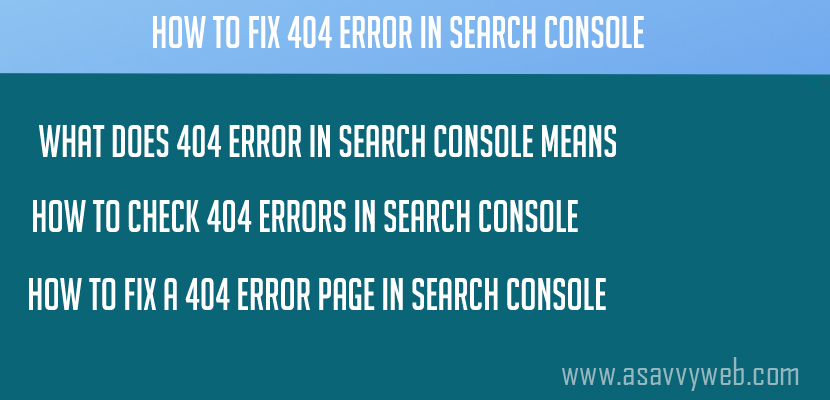What is 404 Error?
http status 404 error code which is said to be Page Not Found which means broken links on your website and found on your website when user has clicked on page links from other source or when google bot tried to access the url and encountered a bad url which is 404 error page, 404 error pages doesn’t exist on your website which are considered to be broken links(which are bad for any website) and will not include in google search results. Broken links throws a page not found(404 status code) status level & will be reported in search console as crawl errors (“404 error pages”) which means google bot crawl your site and accessed the page that no longer exists or requested a URL which doesn’t exists on your website and which does not affect your website organic traffic it only slow down your server sometimes by overload issue and crawl rate also.
External links as 404 Pages
Most of the time external links will be 404 pages which are not good for website, it is always recommended to get rid of external link 404 pages which affect your website search results as it is not an internal link its an external link which is mostly considered in google ranking system or updates. Some times you may receive manual action for lot of 404 external links as well assuming bad link exchange process going on your website.
Don’t get confused with 404 error page and soft 404 Error Page:
Soft 404 error is completely different from 404 error page. Soft 404 means URL exists on your website which does not have enough content on the page and google calls it as thin content with no value added to the page when user visits soft 404 error page. In Simple words it means a page with no content is called soft 404 error page in search console and to fix soft error in search console add some content to that page or raise a 404 and redirect it to the relative content webpage.
How To fix 404 error page in Search console:
Generally 404 doesn’t affect your website traffic you can safely ignore them by mark as fixed in google webmaster tools, since too many 404 does not affect your website, in new search console mark as fix option has been removed from google search console, but to keep your site healthy and don’t want to google bot to request a 404 again you need to do the following.
When fixing a 404 page its always the site owners and webmasters to decide whether the requested url is worth keeping a 301 redirect or not. If you want to fix 404 error go to crawl error section in search console and sort the table with priority and fix the url which are worth returning another related page or you can simply ignore it because 404 doesn’t hurt your website you can read more here about fixing 404 error.
Why You Have 404 error pages On Your Website
Mostly 404 errors occurs by the typo errors, misconfiguration or any programmatic errors, or a deleted page. If it’s a deleted page and which has no additional or replacement page to redirect a 404 then you can simply ignore or leave it as it is and return a http status code of 404.
If it’s a bad url generated by or programmatic error which is engendered by a script which has never existed on your website its not a tricky for google bot to discover these kind of 404 errors and you don’t need to worry about it, that’s fine you can ignore 404 errors just like that and google bot will handle and doesn’t affect your website traffic.
Where Did Google bot Discovered your 404 URL:
Its always important for webmasters to check where are these 404 coming from and fix them easily, always check where are these 404 live on your website and check with linked from your site section tab in crawl error tab. You will get enough information on 404 error page and you can fix where the 404 link is coming from.
Fix 404 errors links from your website:
Always fix 404 errors pages to missing pages which are pointing from your website.
Add 301 Redirect if your Content is Moved:
Also fix 404 errors page if the content is moved or deleted by adding a 301 redirect which is permanent redirect.
If you have permanently deleted content replacing it with new content and deleting the page then let the deleted page return a 404 page that’s fine if you want you can return a status code of 410 and google treats 410 as a gone page which is same as 404 page. If the deleted page is redirecting to the homepage or any other page will be a problematic and such pages will be treated as soft 404’s and its always confusing for users and search engines.
If you see 404 URLs which doesn’t exist on you website that may be because google bot can sometimes generate trying to follow links with JavaScript, media flash files or embedded content and you can see these type of 404 errors occasionally and this doesn’t affect crawling or ranking of your site.
Fix 404 Misspelled Links From Other Sites:
Always fix misspelled links from other sites with a 301 redirect of a legitimate url for example (www.example.com/stoores , www.exmaple.com/stores, ) this probably happens when some one is linking your website and made a typo error. In this cas you should have a 301 redirection in place pointing to the correct spelled url.
There are simple ways to fix a 404 error page because it directly says that it’s a 404 error page in search console below are few of them.
- Add a 301 redirect to a 404 page
- Leave it like that and mark as fixed
Add a 301 redirect to a 404 Page :
To add a 301 redirect to a 404 page you need to add a redirect via htaccess file.
There are many ways you can fix 404 error page or you can even leave 404 error in search console or add a 301 redirect to a 404 page. When you get a 404 error.
What does 404 error in Search Console Means?
When Google says it’s a 404 error means the URL or page doesn’t not exist or the article have been deleted from your website and hence its saying the page is not existing anymore, hence it’s a 404 error page which is submitted previously to Google bot via sitemap or any links shared in social media or any.
When Google Says 404 Error Not Found :
404 occurs when a user agent or Google bot or user tried to access the page but the page Google is looking to provide is not available on the website and returns a header request of 404 error then it throws an error in search console and in search console 404 error increases in crawl errors report.
How to Check 404 Errors in Search Console :

If Google bot is saying increase in 404 errors and still google says it doesn’t affect your website traffic, there are things to be considered here and in Google search console we can check them under crawl errors report.
Crawl error reports gives you entire idea on how a 404 error is found by providing useful info in crawl errors -> Linked from section in Search console which says how Google bot discovered a 404 error page and from where 404 error is found.
Related Coverage Search Console Articles:
1. Fix Submitted URL Has Crawl Issue Errors in Search Console
2. Fix Server Error 5xx Search Console
3. How to Fix Google Critical Mobile Usability Errors in Search Console
4. Discovered Currently Not Indexed Status Excluded Search Console
5. How to Fix Crawl Errors in Google Webmaster Tools
Mark it is Fixed Error 404 Page in Search Console:
If you don’t want to redirect the 404 error and the error reporting in search console is perfect then you no need t worry just click mark as fixed by selecting the 404 error list page and simply mark as fixed as 404’s doesn’t affect website traffic it will.