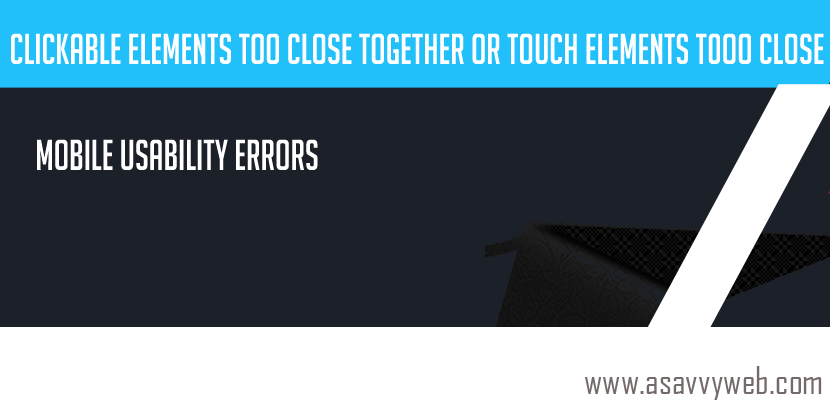Clickable Elements too Close Together or Touch elements too close in Mobile Usability Errors:
How your website is performing in desktop it should perform even much better with mobile version of your website. Since it’s a mobile indexing all over together Google will be considering almost everything and at most top priority will be mobile version of your website and how your mobile website version is responsive and the transformation from desktop to mobile version is smooth and render your website smoothly in mobile version as well. As Google bot is now crawling from Google mobile versions so it’s natural to see errors in search console in mobile usability errors reports.
When Google bot crawl from mobile version if your website has any problem which can be rectified easily by providing the necessary information and tools provided in search console and mobile friendly test or in chrome browser you can easily debut the website mobile version and pass the mobile usability issues which are reported in search console and improve website performance by multi device responsive design.
Why Clickable elements too close together in Mobile Usability Report Errors:
If your website is having a button which is close together and looks just fine in website version with no problem and if the same layout of your website is rendered in Google mobile smartphone bot then it should be that much smoother and easier for users to navigate your website. If clickable elements too close together error comes in search console under mobile usability error report it means that your website is not compatible or its difficult for users to navigate from mobile version of your website.
Related Search Console Articles:
1. Fix Submitted URL Has Crawl Issue Errors in Search Console
2. Fix Server Error 5xx Search Console
3. How to Fix Google Critical Mobile Usability Errors in Search Console
4. How to Fix Amp Validation Errors and Types of Amp Errors
5. How to Fix URLs Blocked by Robots.txt File in Google Search Console
Mobile usability error pays attentions on viewport size and often it doesn’t renders sometime as the css or any other java script files if they are blocked and also tab elements presents on your website which are not properly rendered on mobile devices which can be easily debugged in chrome user experience emulator or via Google lighthouse reports.
What Does Clickable Elements too Close Together Means:
Clickable elements too close together means if you have buttons or anchor links in menu or in form or footer or it may be sidebar the buttons are too close so that users can mistakenly click on other buttons that means both the buttons are too close together in mobile version. When Google bot renders your website from Google smartphone bot it encountered that the clickable elements are too close and Google bot mobile smartphone bot is expecting to have a little bit of space between these two buttons.
How to Fix Clickable Elements Too Close Together:
To fix clickable elements too close together all you need to do go to the mobile usability error report and check with the error sample list and do a perform a mobile friendly test via search console and the report tells you which tap targeting element is too close together and have issue of clickable elements too close together and just give space or margin between buttons and again perform a mobile friendly test to see any other errors occurs.
Just by giving space between button touch tapping elements will solve the issue of clickable elements too close together.