Google Finally rolls out new Google search console beta to regular version with lot of new features to explore in New Google search console with more features. This 2018 September updated new Google search console gives you with new and update with useful features of new and in-depth analysis of a website and gives more and more information about your website which helps in improving your website and helps to improve your website.
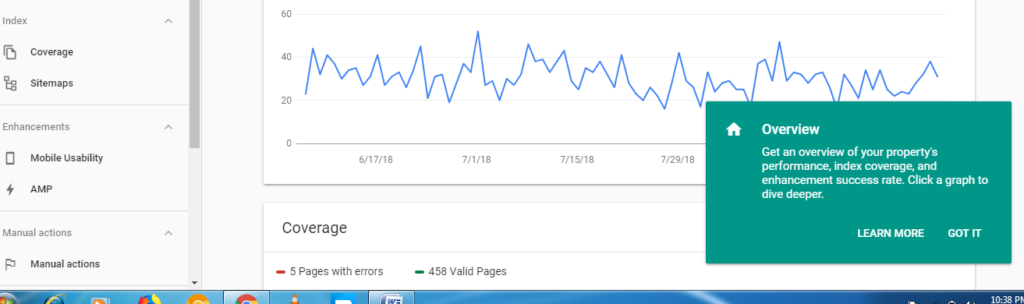
As soon as you logged in to your search console (Webmaster account) it welcomes you with a cool and nice design and asks you to add a property if you are logging in for the first time. The design of new search console is pretty cool and each and users interface is very much friendly with webmasters to dig in deeper to find more detailed information about your website and dig in deeper and improve website.
In welcome message of search console it clearly says to add a property as it should be and use the exact address of your property if it’s with http or https of your website version as they are continued as the different properties.
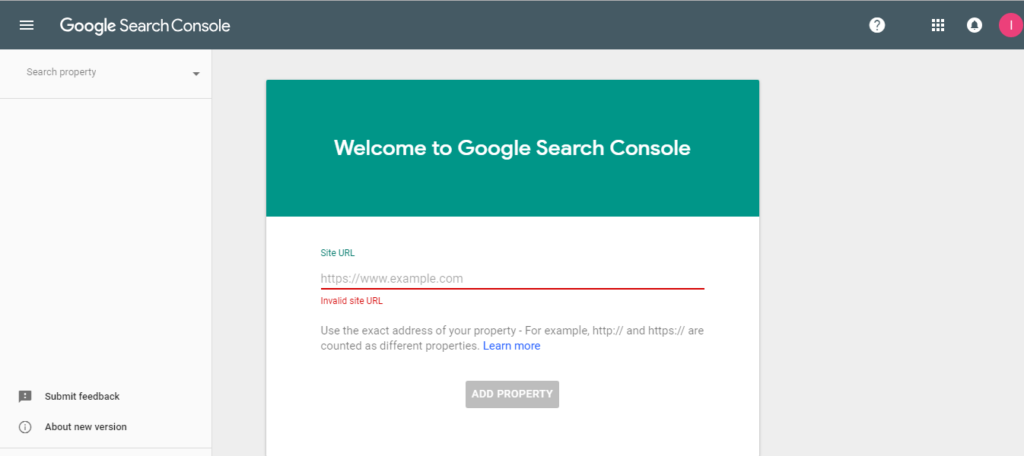
Overview of New Google Search Console:?
Google New Search console is updated with lot of new features which gives information right directly from the Google index with URL Inspection and a pretty good exact information with good user interface with performance and with index coverage and sitemaps and with new enhancements with mobile usability and AMP version of your website if you have implement AMP version for your website.
These are the new features added in New Google Search Console :
Overview :
Overview section in New Google Search console gives you detail view at the first glance as soon as you open your search console property at a glance how is your website is performing and providing website owners with important features in a quick view like 1 – Performance section, Index Coverage and Enhancement Success Rate and provides a graph to dive in deeper in new search console and providing you links to learn more and Got it which is very friendly user interface and I just like this new Google search console.
Performance :
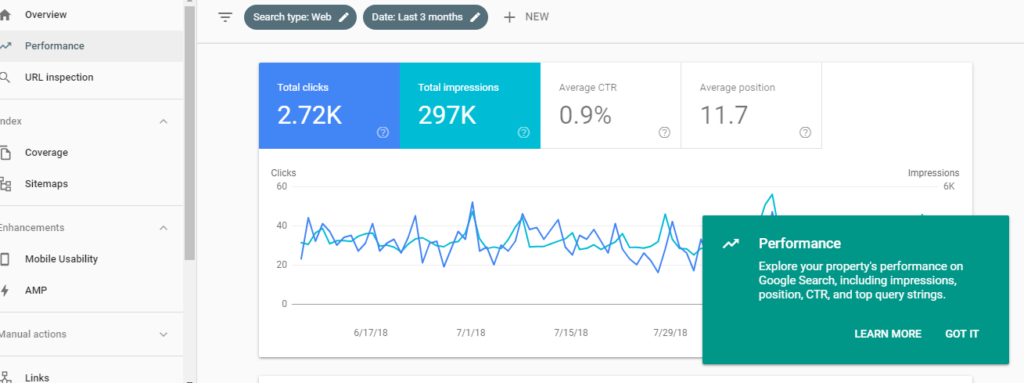
New search console performance report gives you the same date which was earlier reported in search analytics section with total impressions, total clicks, average CTR and Average Position and apart from this in new Google search console also added more features to dig in deeper with Tabs like Queries, Page, Countries, Devices, Search Experience and lot more to filter in new Google search console with specific queries containing in a page and mobile version and lot more new features with image search and YouTube wide search in new search console with countries.
URL Inspection :
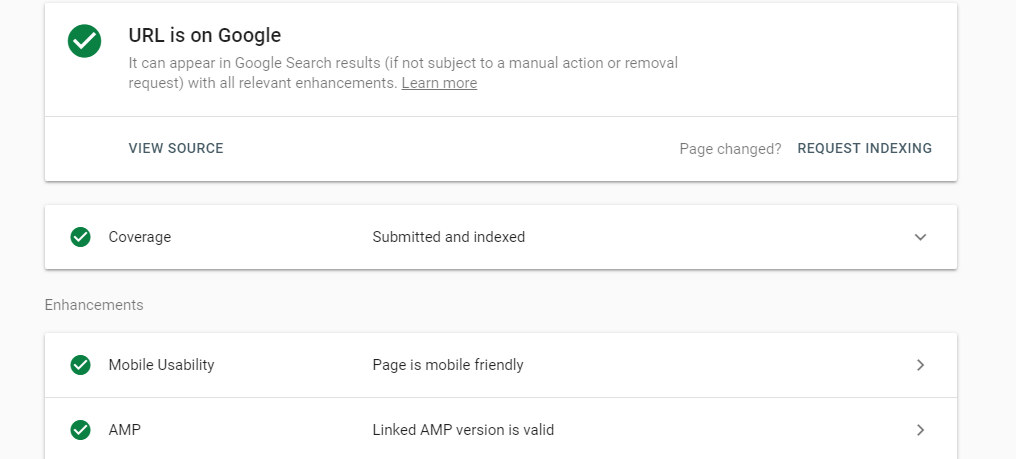
URL inspection in new Google search console I found this as a most powerful new features in Google search console and inspecting one URL gives you status of index directly from Google index and provides you lot of information which is very helpful to improvise a webpage and URL inspecting tool tells you whether URL is indexed or not and what is the canonical version of the URL indexed whether it is user declared canonical or Google declared canonical and any enhancements URL will be benefited with the AMP version and its AMP version is indexed or not and more features are briefly explained in support page of Google search console and learn more how the Google index sees your page whether its indexed as expected or appearing properly in Google search results.
Index Section in New Google Search Console:
This index drop down in new search console will be covering the section of Index coverage and Sitemaps as these two plays a most important and key role in indexing part how Google sees the URL of your website from sitemap.xml file and gets crawled and indexed.
Index Coverage:
Index coverage will be based on sitemaps provided by the website owner with the specific property and everything numbers of your indexed website URL count will be crawled and indexed from this section only. Coverage section in new Google search console includes the URL of your website which will be taken from sitemaps below :
1 – Errors, 2- Valid with Warnings, 3 – Valid URLs, 4- Excluded URLs in new search console. If Google Bot faces any problem or any errors concerning with the URL then they will be reported here and addressing webmasters to fix the errors with proper Google webmasters documentation links in details section mentioning the status of the URL followed by the error type and how many URLs are facing problem to troubleshoot the error and validate them as fix.
Sitemaps:
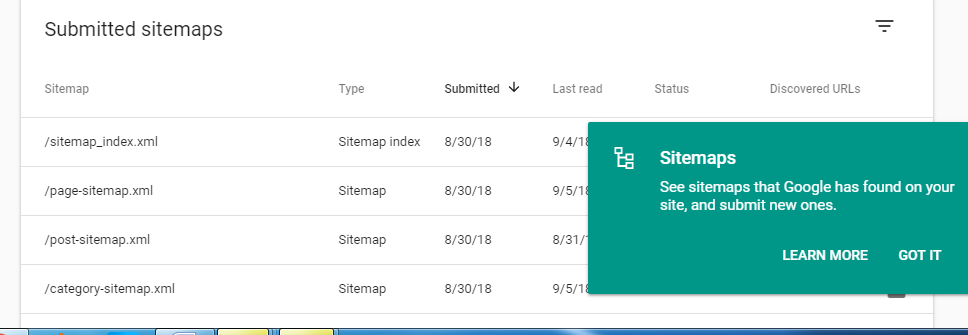
This is the place or section where sitemaps should be submitted in new search console of website Sitemaps section includes how many sitemaps are provided by your webmasters are listed here and Google see sitemaps and gets URL to get them indexed.
In this section of Sitemaps it gives submitted URLs count, discovered sitemaps URLs, last read, type of sitemap submitted.
Enhancements in New Google Search Console:
This section covers with the enhancements of your website and your website presence in mobile, providing you the insights of Mobile usability and AMP pages.
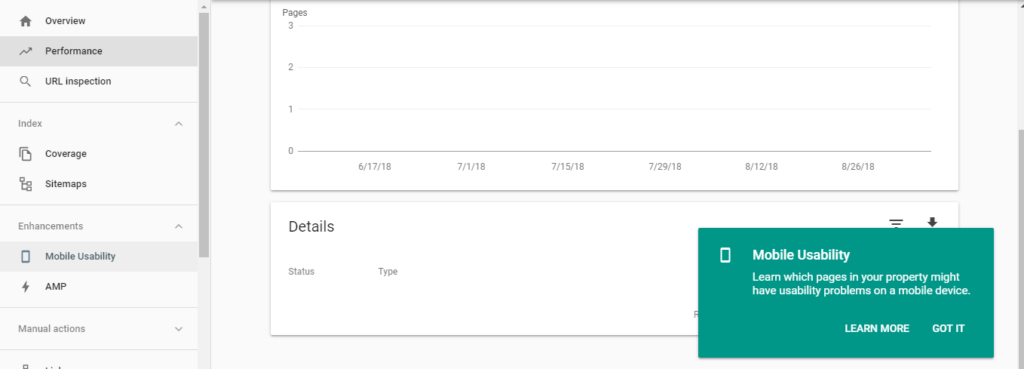
Mobile Usability:
Mobile usability covers the URL are mobile friendly or the URL are facing any problem on mobile friendly test and reports in details with status of valid and mobile friendly pages.
AMP
Amp section gives the version of AMP pages indexed if you have setup AMP pages on your website and followed by status and indexed URLs of AMP version.
Manual Section in New Google Search Console:
This is the most important section to check your website is penalized by google or not in Manual action section.
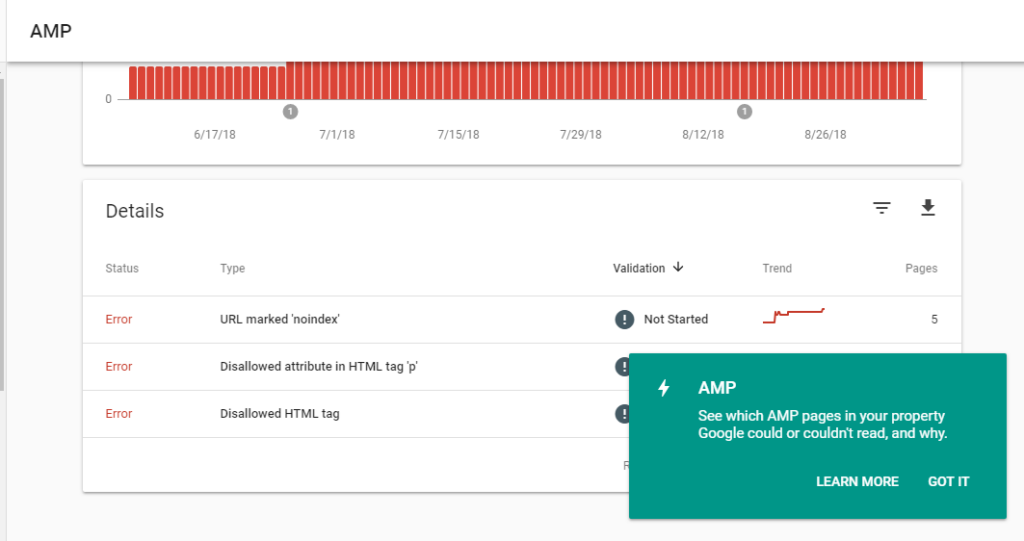
Manual Actions:
If any manual action penalty this section gets triggered and flags the website with manual action and guides you with removal of manual action.
Links:
Links section is with links to your site and gives your information of internal links, external links, linked domains, most linked anchor text and many more features.
Settings:
In this section of settings which allows you to manage your properties use list and website verification methods and many more features.
Submit Feedback:
Feed back submission is most welcomed by webmasters, If you want to submit any feed back regarding new search console then this is the section where you have to provide feedback regarding new search console and they will be taken in to consideration.
About New Version in New Google Search Console :
This is the new section where it tells you everything about new Google search console with property settings and added you to your website and owner user’s permissions.
Go to the Old Version:
If you are facing an problem facing then you an option to go to old version of search console.

