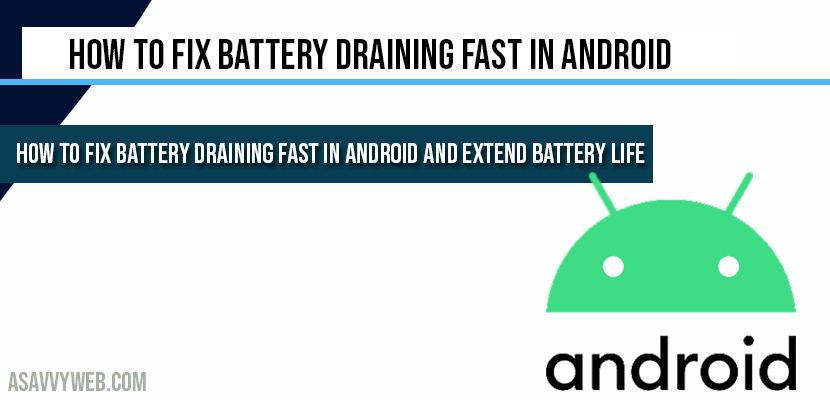- How to fix Battery Draining Fast in Android and extend battery
life:
- Internet Settings to fix battery draining fast:
- Application Usage(cause) of Draining Applications to fix Battery draining fast in Android:
- Usage of Video Calling: fix battery draining fast?
- Update Android Device to fix battery draining fast?
- Replace the Battery to fix Battery draining fast in android:
- Internal Storage of Android:
- Disabling GPS to fix battery drain issues?
Kill apps that cause android to drain in case if your battery draining fast in your android mobile device then there are certain things to be take care in order to fix battery draining fast issue in android devices and extend battery life, lets see all of the possible issues and what to be done and what causing batter to drain and battery draining issue will be for all mobiles like redmi, Vivo, Nokia, Samsung, Honor mobiles and etc.
How to fix Battery Draining Fast in Android and extend battery life:
Internet Settings to fix battery draining fast:
If you don’t need to use the internet all the time then the best thing to stop battery draining fast in android mobiles is to switch off the cellular data or the wifi then you don’t need.
When you don’t need swipe from the top of the screen then you can switch off wifi and witch off mobile data and also switch off the Bluetooth as well to speed up and battery not to drain so that these apps don’t run in background and consume more battery and cause issue of battery draining fast in android devices/mobile.
Application Usage(cause) of Draining Applications to fix Battery draining fast in Android:
Go to settings -> Battery and you can see list of what applications are using most of the battery in one week or as I can go today and you can check today which applications are consuming battery and most of the data. Choose application what you need and if you really need those applications you force stop and really useful for you and uninstall from the device.
Usage of Video Calling: fix battery draining fast?
Video calling is also and issue for your battery draining fast in android such as messenger, WhatsApp, skype and whenever its possible use calling for option with your loved ones.
Update Android Device to fix battery draining fast?
Update your android device always to the latest version of the operating system, Sometimes if there is a bug in android software then that can be fixed by updating your android device to latest version and to update go to settings-> software update and download and install and if there are any updates then it will download and install and downloading and installing updates fixes any issues with battery draining fast in android.
Replace the Battery to fix Battery draining fast in android:
Replacing battery fixes the battery draining fast in android but its cost effective and you may not experience any issues after replacing battery but after few days if you use for couple of days without following necessary tips or tricks then you may experience the same issue of battery draining fast in android.
Internal Storage of Android:
All times internal storage is full in your android also causes in android, freeing up android junk files will make your android device run faster and makes your device perform better and also makes battery drain faster because when your android device is running slow it makes android to run applications in background and makes battery drain faster.
Disabling GPS to fix battery drain issues?
If you have enabled GPS and location settings, then you have to disable GPS and location and reduce GPS and Location runs in background and cause issue of battery draining fast and enabling google maps will consume more battery, so its better to disable and enable GPS and location whenever you need only.
Check which apps or draining your battery and uninstall them as per your needs and follow steps as explained in this article.
Disable wifi, GPS, Mobile date and freeup internal storage and brightness screen adjustments and optimize battery weekly or daily.
Recognize battery keeps on draining battery and disable application will help you boost your battery in android.