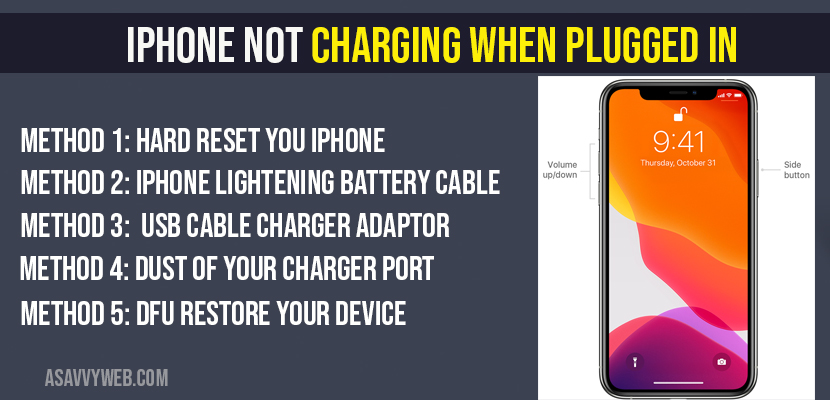if your iPhone does not charge when you plug in then you need to restart your iPhone once, hard reset your iPhone, change iPhone charging cable and try with different lightening cable port, clean your iPhone charging ports
Most of the time if your iPhone is not charging this can be due to damaged usb cable or port on your iPhone.
- Why iPhone Not Charging When Plugged in?
- How to Fix iPhone Not Charging When Plugged In
- Method 1: Hard Reset you iPhone Not charging when plugged in (force Reboot)
- Method 2: iPhone Not charging when plugged in by iPhone lightening Battery Cable
- Method 3: Try Another USB cable charger Adaptor
- Method 4: Clean the Dust of your Charger Port
- Method 5: DFU Restore your Device if iPhone not charging when plugged in
- How to clean iPhone Charger port?
- iPhone not Charging when plugged into mac?
- Why is my iPhone not charging when its plugged in?
- Can you fix iPhone charger port?
Every iPhone users face this problem of iPhone not charging when plugged in at some point and there are few simple methods to fix this issue, it’s a kind of frustrating situation even though you charge your iPhone correctly, it wont charge for few reasons.
Lets see them to fix iPhone not charging when plugged in and this fix works for all iPhone (iPhone 6, 6 Plus,6s, 6s plus,7, X,XR,XS,XS Max, 11, 11 pro, 11 pro max) .
Why iPhone Not Charging When Plugged in?
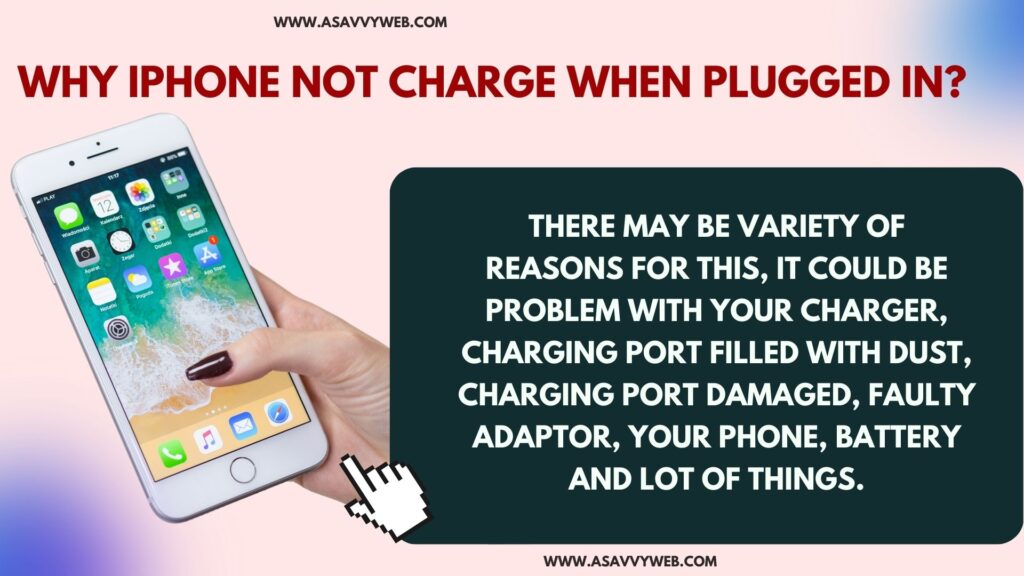
There may be variety of reasons for this, it could be problem with your charger, charging port filled with dust, charging port damaged, faulty adaptor, your phone, battery and lot of things.
How to Fix iPhone Not Charging When Plugged In
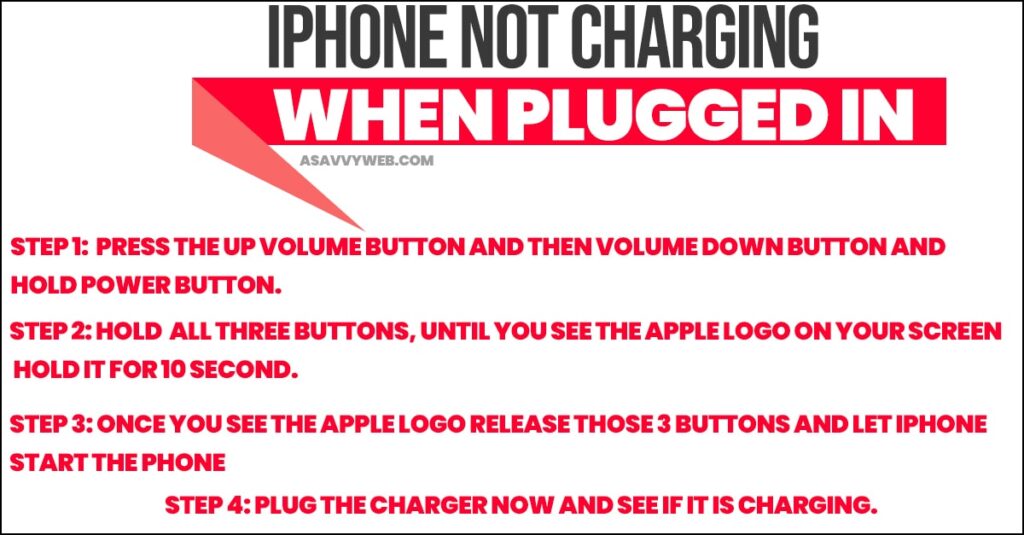
Method 1: Hard Reset you iPhone Not charging when plugged in (force Reboot)
Step 1: Press the UP Volume button and then volume down button and hold power button.
Note: Make sure you have not plugged into battery when performing hard rest (force reboot).
Step 2: Hold all three buttons, until you see the apple logo on your screen Hold it for 10 second.
Step 3: Once you see the apple logo release those 3 buttons and let iPhone start the phone
Step 4: Plug the charger now and see if it is charging. Your phone will eventually start one it gets rebooted.
Hard resetting your phone will fix the issue of iPhone not charging when plugged in, if it doesn’t work then follow method 2.
Method 2: iPhone Not charging when plugged in by iPhone lightening Battery Cable
Check your lightening cable for any damage, sometimes your iPhone can be messed up because your cable got damaged or messed up and this could be the actual lightening usb cable gets bent up, just go ahead and double check them.
Try charging your iPhone by another lightening cable and see if it gets charge, some times this will fix iPhone not charging when plugged in.
Also Read: 1) iPhone internal storage not showing or empty when connected to pc
2) iPhone 12 Passcode not Working on iPhone 12 mini, Pro, 11, 11 pro and 11 Pro max
3) How to fix iPhone screen freezes when charging 100%
4) iPhone x Black Screen with Apple Logo
5) iPhone Charging Slowly and Draining Quickly and Heating
Method 3: Try Another USB cable charger Adaptor
Try another USB adaptor of your family members and see if that works, to figure if there is a problem with your adaptor or your phone. If this works then obviously, it’s a problem with adaptor and replace the adaptor and will fix iPhone not charging or charging slowly when plugged in.
Method 4: Clean the Dust of your Charger Port
Most of the time many users will be wondering how to clean dust from iphone and Often there will be a lot of junk and garbage/ dust stuck in on your charging port of your iphone unknowingly, so clean your iPhone charging port by any brush or air brush and clean up the bristles, especially if your iPhone gets older.
Method 5: DFU Restore your Device if iPhone not charging when plugged in
This is the final step, if you phone is not charging at all after performing all above steps then by DFU mode restore should still work. To perform a DFU mode,
Step1: Simple press Quickly press and release the volume UP button and quickly press volume down button and press and hold the side button until your screen goes black.
Step 2: Once the screen goes black, press and hold the volume down button while continuing to hold the side button, after five seconds release the side button but continue to hold the volume down button, until your iPhone shows up the iTunes.
Step 3: Once it appears iTunes on your screen go ahead and release the volume button, now your phone is in DFU mode and from here you can restore it any software.
Once every software got restored your iPhone not charging when plugged in will fix now.
How to clean iPhone Charger port?
In order to clean your charger port and remove dust from your iPhone you will need a brush or air buster and blow from your mouth to charger port so that the dust, powder or makeup or any thing which is stuck in iPhone charger port should go away. Repeat the air blowing process from your mouth for several time and dust will be cleaned from iPhone charging port.
iPhone not Charging when plugged into mac?
If you plug in your iPhone into mac then remove the usb port and insert again properly and restart your iPhone and try if you still face issue then it might be a damaged usb cable or port.
Why is my iPhone not charging when its plugged in?
First check with the lightening cable, hard reset, DFU mode will fix iPhone not charging when plugged in.
Can you fix iPhone charger port?
Clean the ports of your iPhone with tooth brush or air blower, it will fix, if any dust or junk stuck on your iPhone.