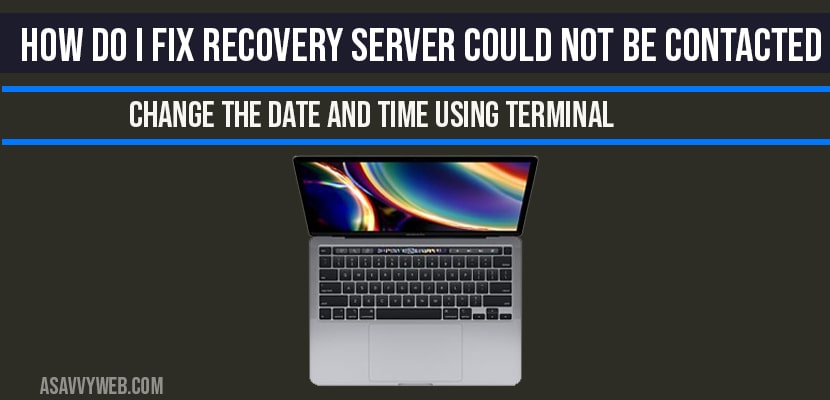On macOS Monterey, Sonoma, Ventura, when you are trying to install new macOS air updating new macOS on your MacBook, sometimes you may experience this error recovery server could not be contacted on your MacBook air or MacBook pro and you can fix this error easily by following few simple steps, lets see in details how to fix recovery server could not be contacted on your MacBook air or MacBook pro.
Fix Recovery server could not be contacted error
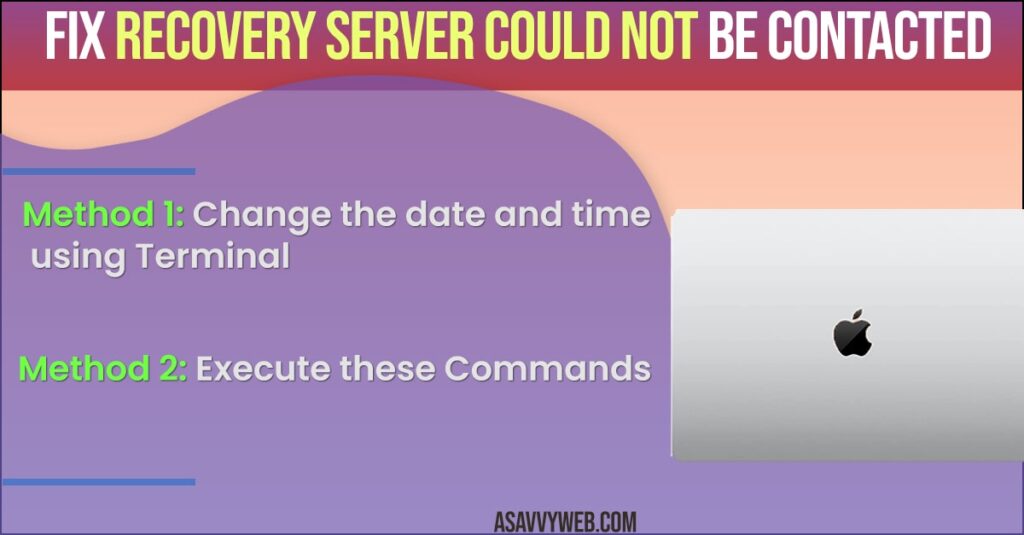
Change the date and time using Terminal
Step 1: Click on utilities in menu bar.
Step 2: Select terminal in the utilities menu
Step 3: Type date and then press enter (return key), now you can see date and time.
Note: If your mac shows correct date and time then no problem, if it doesn’t show correct date and time then you need to change date and time.
Step 4: Now if your MacBook show wrong time type date mmddhhmmyyyy, date 071505072020 and hit enter key.
Step 5: Now your MacBook will show the current date and time
Step 6: Close terminal window and quit terminal on your MacBook.
That’s it, now go ahead and install macOS on your MacBook you will not be getting any error of recovery server could not be contacted on your MacBook.
You May Also Like
1) How to Fix Macbook M1 Pro / Air Black Screen on macOS Monterey
2) How to Fix Screensaver Not Working on MacBook Monterey
3) How to Fix Ethernet Keeps Disconnecting / Dropping on MacBook
4) How to Airplay to Samsung tv from MacBook
5) How to Fix Macbook air not starting after update or Stuck on Restart
Execute these Commands
Step 1: Click Utilities in menu bar and select terminal.
Step 2: Now in terminal type : ntpdate -u time.apple.com and hit enter key or return key
Now go ahead and install macOS on your MacBook without any errors like recovery server could not be contacted.
If your receive operation not permitted error on your MacBook then try these following command in your terminal to fix this operation not permitted type: sudo ntpdate -u time.apple.com and install macOS on your MacBook air or MacBook pro.
Why recovery server could not be contacted when installing macOS?
This error occurs when installing macOS on your MacBook air or pro and main reasons is if your MacBook time is date is not set to the current date then you will receive this error. Just go ahead and change MacBook date and time and issue will be resolved.
Go ahead and open MacBook terminal and change date and time to current time.
Open terminal and type: ntpdate -u time.apple.com and hit enter.