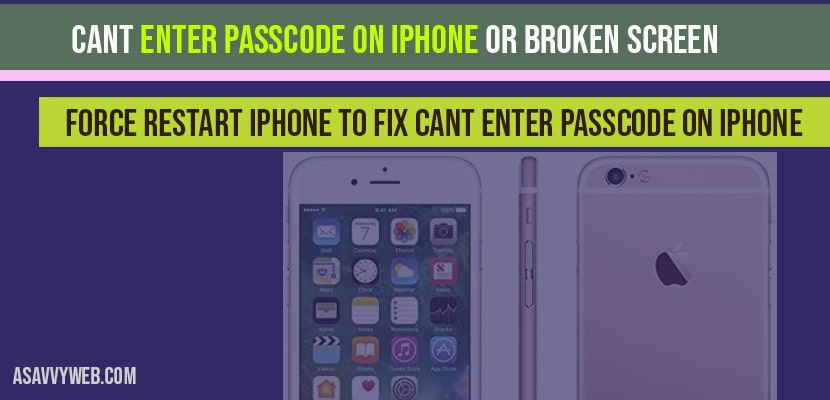If you are having iPhone and when you try to enter passcode(password) you can fix this issue by different key combination and your iPhone says it doesn’t work and when you enter it will not register on keys and you are having issue of can’t enter passcode on iPhone kind of situation then you can easily fix these issues by following below steps.
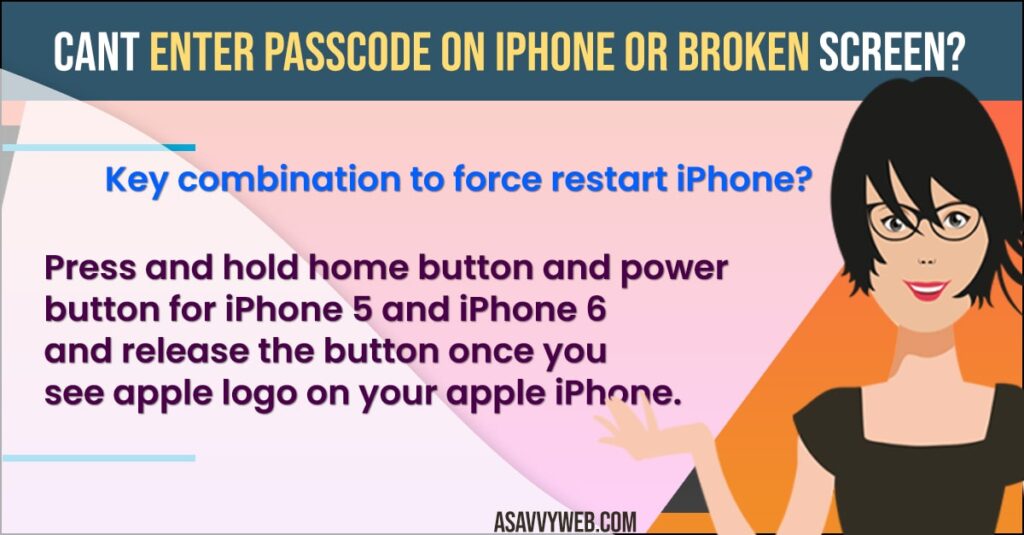
If your apple iPhone screen is broken and doesn’t work when you try to enter passcode on iPhone cos screen doesn’t work when its broken at one corner or other. Then you can apply the fix below.
Cant Enter Passcode on iPhone?
Below method will help you fix if your iPhone and enter passcode if your iPhone screen becomes unresponsive or your screen is broken.
Force restart iPhone to fix cant enter passcode on iPhone
The below fix is for iPhone 5 and iPhone 6 and with series above iPhone 7 and above will have different key combinations to fix cant enter passcode on iPhone.
Now we are going to force iPhone 5 or 6 to force restart by key combination here
- Step 1: Press and hold power button and physical home button at the same time
- Step 2: Hold both button until you see apple logo on your iPhone.
- Note: Your apple iPhone will display blank screen and then apple logo will appear.
- Step 3: Let go once apple logo appears
- Step 4: Now iPhone will start boot process and once iPhone gets turned on you iPhone will be up and running.
That’s it, this is how you fix cant enter passcode on iPhone or touch not working issues on your apple phone.
Also Read
1) How to Fix iPhone Screen Rotation Not Working
3) How to fix iPhone screen freezes when charging 100%
4) How to Fix FaceTime Screen Share Greyed Out on iPhone iOS 16
5) How to Fix iPhone Unavailable Message on Lock Screen try Again in 15 Minutes
If your issue cant enter passcode on iPhone doesn’t fix with one force restart key combination then you need repeat the process for 3 or more times to get it started working normally.
Press and hold home button and power button for iPhone 5 and iPhone 6 and release the button once you see apple logo on your apple iPhone.
Sometimes you need to perform force restarting 3 to 5 times and you will be up and running.